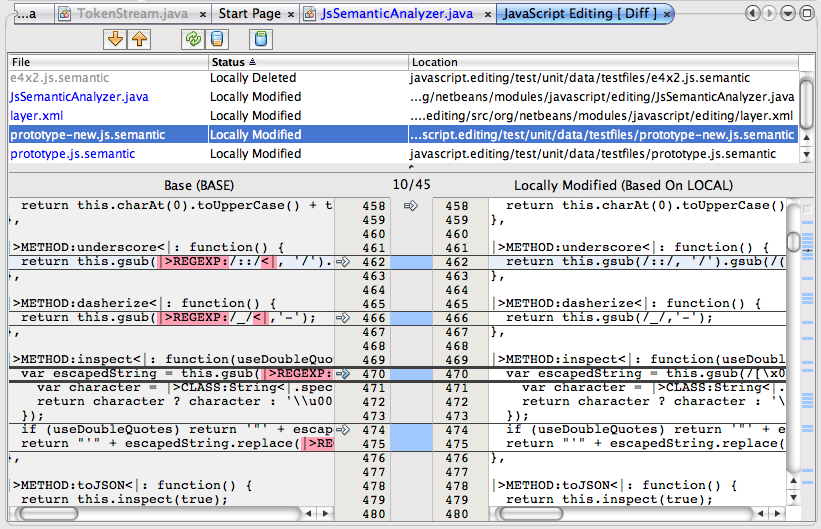Unit Testing
GSF makes unit testing your specific features easy.
By extending the GsfTestBase unit test class
(which in turn extends NbTestCase which in turn
extends JUnit's TestCase), you inherit a number
of additional unit testing methods.
Unfortunately, you have to write a few configuration steps
for your language, once - this is described at the end of
this document in the Configuration section.
Unit Test Workflow
All GSF unit tests are based on "golden files".
- You have a source file in your language.
- The source file is parsed and then your language feature
is run on the given parse result
- The result from your feature is pretty printed
- The pretty-printed output is compared to a previously
saved golden file result. If there is a difference, the test fails.
- Crucially, the FIRST time you run the test, there is no golden file,
so one is created instead! This makes it trivial to create new
tests. Just add more test files, manually check that your feature
is producing the correct result for these test files, and then
run them as unit tests. You now have golden files which ensure
that for these testcases you get the same feature output every time.
Example: Semantic Highlighting
To illustrate how this works, I'll use an example. To create
a semantic highlighting unit test, create a new test method like this
in your SemanticHighlighterTest:
public void testSemantic1() throws Exception {
checkSemantic("testfiles/test1.js");
}
Here, the checkSemantic method is inherited for you from
GsfTestBase, and handles testing semantic highlighting code
by parsing your testfile (which is specified by a path relative to your
test/unit/data/ directory in your plugin), then hands it
to your semantic highlighter, and then prints and diffs the output.
The checkSemantic method will pretty print your source
file by inserting markers for the logical attributes you've added superimposed
on top of the code.
For example, here is test1.js, a simple JavaScript file:
Draggable.prototype = {
scroll: function() {
var wind, window2, y = 1, win3 = 50;
var windo
if(this.scroll == window) {
}
}
}
When I run the above test the first time, it fails, along with this error
message: "Please re-run the test".
If you now run the test again, it will pass, and will continue to pass
until you the output of your semantic highlighter changes for this input.
If we look in the unit test directory, there is a new file right next
to the testfile with the extra extension .semantic:
test1.js.semantic.
Here's how that file looks:
|>CLASS:Draggable<|.prototype = {
|>METHOD:scroll<|: function() {
var |>UNUSED:wind<|, |>UNUSED:window2<|, |>UNUSED:y<| = 1, |>UNUSED:win3<| = 50;
var |>UNUSED:windo<|
if(this.scroll == |>GLOBAL:window<|) {
}
}
}
Notice how this is identical to the input file, but with |>MARKERS:<| inserted around
sections of code that indicate what kind of highlighting attribute is associated with
that span. It should be trivial to look at this golden file and convince yourself
that the semantic highlighting worked correctly here.
Repeat this process for all the different scenarios you want to test your semantic
highlighter for.
Occasionally, you get a unit test failure. Perhaps you've accidentally
broken your code - or perhaps you've actually fixed a bug, which changes the
output of your semantic highlighter in some way, so your golden file diff
fails and the test files. There is a textual diff printed to the output when
you run the test in the IDE, but personally I find it hard to read.
Your tests, and your golden files, should all be checked in with your code,
and therefore version controlled. So what I do in this scenario is just
remove all the golden files (rm *.semantic for example),
and run the tests again. I then use the builtin IDE diff tool to diff
all the golden files and see what the changes are. Sometimes, the changes
are an improvement, and I want the goldenfile updated (which it now has been!)
to reflect the new behavior. And in some cases, the change is a bad one,
and I have a regression on my hands, so I revert the file change,
and start debugging to track down the problem.
Here's an example of diffing golden files, where in this case there is
definitely a problem - the highlighter is no longer identifying regular
expressions in JavaScript (which has to be done at the parse level rather
than at the lexical level in JavaScript):
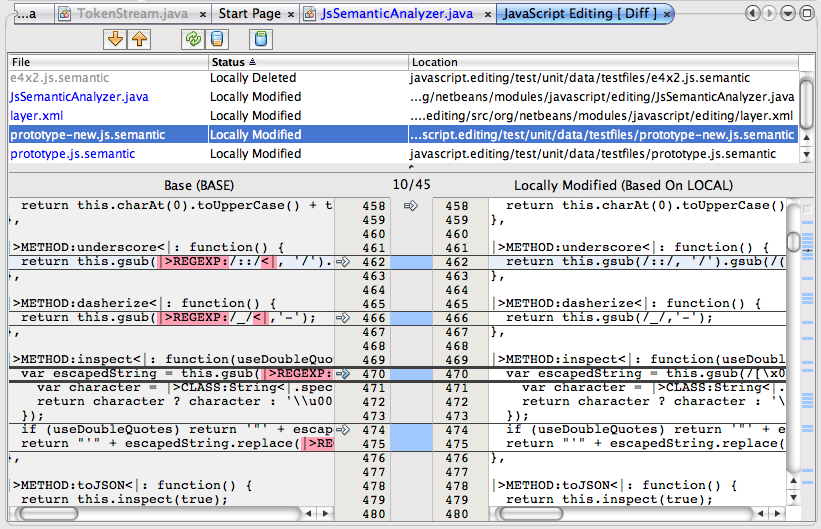
Caret-based Tests
Many GSF features are associated with a caret position. For example,
code completion applies at a particular offset, and ditto for
mark occurrences.
The convention in GSF is to tell unit tests about a caret position
by passing in a substring of the testfile, with an extra ^
(arrow up) indicating the caret position. For example, in the
above semantic highlighting code fragment, if I wanted to identify
a caret position between the "f" and the "u" of the function keyword
on the second line, I could pass in this string:
"scroll: f^unction"
Note that this isn't a complete line of the source - it can be just a
portion of a line. The key part is that it tells GSF where the caret
offset should be in the file, without having to tell it something
awkward like an integer offset. Unit tests will assert if you're
passing in a caret offset and it cannot find the corresponding position
in the source file.
Here's an example of a unit test which uses this:
checkOccurrences("testfiles/semantic4.js", "function myfunc(param1, pa^ram2) {", true);
This is the test for the Mark Occurrences feature. We're telling it
which source file we want to test, and where the caret is. Your
occurrences marker will be asked to compute the occurrences corresponding
to the given offset. If we run this test, it will compute all the occurrences
and pretty print them by listing ONLY the lines in the file that contain
an occurrence, and showing that occurrence in context (e.g. the source
code with the region containing the marker). Here's the occurrences output
for another test file:
Spry.Effect.Registry.prototype.getRegisteredEffect = function(|>MARK_OCCURRENCES:elem^ent<|, effect)
var eleIdx = this.getIndexOfElement(|>MARK_OCCURRENCES:element<|);
var addedElement = new Spry.Effect.AnimatedElement(|>MARK_OCCURRENCES:element<|);
Code Completion Tests
Here's an example of a code completion test. Again, we point to some test
file, as well as a caret position - in this case, it's at the beginning
of the symbol "escape", so there's no prefix:
public void testExpression1() throws Exception {
checkCompletion("testfiles/completion/lib/expressions.js", "^escape", false);
}
This will generate (and then diff as usual) the following code completion output:
Results for escape with queryType=COMPLETION and nameKind=PREFIX
METHOD exec(str) : void RegExp
METHOD test(str) : Boolean RegExp
METHOD toSource() : void RegExp
METHOD toString() : String RegExp
METHOD watch(prop, handler) : void RegExp
PROPERTY constructor RegExp
PROPERTY global : Boolean RegExp
PROPERTY ignoreCase : Boolean RegExp
PROPERTY lastIndex : Number RegExp
PROPERTY multiline RegExp
PROPERTY prototype RegExp
PROPERTY source : String RegExp
------------------------------------
METHOD eval(string) : void Object
METHOD hasOwnProperty(prop) : Boolean Object
METHOD isPrototypeOf(object) : Boolea Object
METHOD propertyIsEnumerable(prop) : B Object
METHOD toLocaleString() : String Object
The divider line here is showing the difference between the smart
items and the non-smart items (just like the dividing line you see
in the IDE).
As you can see, writing code completion tests is pretty trivial.
Other Features
There are many other feature tests like this, and all are very
similar to the above: a single line call with test data which
gets pretty printed and diffed. For example,
the insertChar test (and removeChar and insertBreak etc) let
you test what happens when you type keys in the editor. You provide
the document contents and caret position before, the character to be
typed, and the contents and caret position after the insert, like this:
insertChar("x = ^", '\'', "x = '^'");
This test ensures that bracket matching works correctly for the apostrophy
for example. You should obviously write lots of other tests for this to
make sure that bracket matching doesn't happen inside strings and
comments, when there is already a bracket there, etc:
insertChar("x = '^'", '\'', "x = ''^");
insertChar("// Hello^", '\'', "// Hello'^");
etc.
There are unit tests for all kinds of features. Formatting. Keystroke
handling. Quickfixes. Instant Rename. Indexing. Code Folding. Navigation.
AST Offset Tests
Unlike the feature tests, the AST offset test support involves a bit
more work. That's because GSF does not have any clue about
your AST. GSF doesn't even know about it; you typically stash
it in your own subclass of the ParserResult class.
However, GSF makes it easier to make sure that your AST offsets
are correct, which is typically vital for correct IDE operation.
To test your own ASTs, you need to override a couple of protected
methods in the GsfTestBase:
protected String describeNode(CompilationInfo info, Object node, boolean includePath);
protected void initializeNodes(CompilationInfo info, List validNodes,
Map<Object,OffsetRange> positions, List invalidNodes);
The first method just lets you create a description of the node
(which will show up in the AST golden file). Typically there will be some
AST specific way to identify node types - for example, STRING, EXPRESSION,
FUNCTION, etc.
In the second method, you need to go and pull ALL nodes out of the
AST for your parser result, and put all of them into a map, where
each node maps to a given OffsetRange (the start/end offsets) of your
nodes that you are trying to test. You can ignore the other offsets
for now. Once you do that, you can write tests like this:
public void testOffsets1() throws Exception {
checkOffsets("testfiles/test1.js");
}
This is the test1.js file we saw for semantic highlighting above.
Here the golden file will be named test1.js.offsets (as opposed
to the .semantic golden file we get from the semantic test).
The golden file will use XML-like syntax to show the node descriptions around
the begin/end offsets for your nested AST hierarchy that corresponds to
your source:
<SCRIPT><EXPR_RESULT><SETPROP><NAME>Draggable</NAME>.<STRING>prototype</STRING> = <OBJECTLIT>{
<OBJLITNAME>scroll</OBJLITNAME>: <FUNCTION>function() <BLOCK>{
<VAR>var <NAME>wind</NAME>, <NAME>window2</NAME>, <NAME>y = <NUMBER>1</NUMBER></NAME>, <NAME>win3 = <NUMBER>50</NUMBER></NAME></VAR>;
<VAR>var <NAME>windo</NAME></VAR>
<BLOCK>if(<IFNE><EQ><GETPROP><THIS>this</THIS>.<STRING>scroll</STRING></GETPROP> == <NAME>window</NAME></EQ></IFNE>) <BLOCK>{
}<TARGET></TARGET></BLOCK></BLOCK> <RETURN></RETURN></BLOCK>}</FUNCTION>
}</OBJECTLIT></SETPROP></EXPR_RESULT></SCRIPT>
I've bolded the beginning of the embedded code here so you can see the code
through the AST node markup.
I have made a lot of diffs to the Rhino parser for the JavaScript support to add in
AST offset support (Rhino doesn't record source offsets, we've added that for NetBeans).
Having tests like these makes it a lot easier to feel confident when I make any changes to the
parser. As shown earlier, if there are diffs, I delete the offset files, run the tests, and
then diff the golden files through the IDE.
Configuration
Typically, you'll want to create your own TestBase class,
which extends GsfTestBase, and then make all your unit tests
extend your own TestBase. In your superclass, you need to
do a few configuration steps.
These steps should not be necessary. Unfortunately, I haven't
been able to get the GSF services working without them.
What I'm observing is that from a unit test, services that are
registered via the layer file systems don't work. I've been playing
around with module dependencies, Mock services etc. but I haven't
gotten it to work. So, for example, for some reason from a unit test,
the GSF Data Loader isn't used, and attempting to open documents give
me simple PlainDocuments instead of BaseDocuments.
I would really appreciate some help from people who know more
about unit testing and netbeans service loading to help me track
this down so that these manual steps aren't necessary.
Here's the code you have to add to your own test class such that all
your unit tests inherit it.
TODO - document this. For now, anyone curious, go look at
javascript.editing/test/unit/src/org/netbeans/modules/javascript/editing/JsTestBase.java
Tor Norbye <tor@netbeans.org>