1
2
3
4
5
6
7
8
9
10
11
12
13
14
15
16
17
18
19
20
21
22
23
24
25
26
27
28
29
30
31
32
33
34
35
36
37
38
39
40
41
42
43
44
45
46
47
48
49
50
51
52
53
54
55
56
57
58
59
60
61
62
63
64
65
66
67
68
69
70
71
72
73
74
75
76
77
78
79
80
81
82
83
84
85
86
87
88
89
90
91
92
93
94
95
96
97
98
99
100
101
102
103
104
105
106
107
108
109
110
111
112
113
114
115
116
117
118
119
120
121
122
123
124
125
126
127
128
129
130
131
132
133
134
135
136
137
138
139
140
141
142
143
144
145
146
147
148
149
150
151
152
153
154
155
156
157
158
159
160
161
162
163
164
165
166
167
168
169
170
171
172
173
174
175
176
177
178
179
180
181
182
183
184
185
186
187
188
189
190
191
192
193
194
195
196
197
198
199
200
201
202
203
204
205
206
207
208
209
210
211
212
213
214
215
216
217
218
219
220
|
# HTML & Forms
REST framework is suitable for returning both API style responses, and regular HTML pages. Additionally, serializers can be used as HTML forms and rendered in templates.
## Rendering HTML
In order to return HTML responses you'll need to use either `TemplateHTMLRenderer`, or `StaticHTMLRenderer`.
The `TemplateHTMLRenderer` class expects the response to contain a dictionary of context data, and renders an HTML page based on a template that must be specified either in the view or on the response.
The `StaticHTMLRender` class expects the response to contain a string of the pre-rendered HTML content.
Because static HTML pages typically have different behavior from API responses you'll probably need to write any HTML views explicitly, rather than relying on the built-in generic views.
Here's an example of a view that returns a list of "Profile" instances, rendered in an HTML template:
**views.py**:
from my_project.example.models import Profile
from rest_framework.renderers import TemplateHTMLRenderer
from rest_framework.response import Response
from rest_framework.views import APIView
class ProfileList(APIView):
renderer_classes = [TemplateHTMLRenderer]
template_name = 'profile_list.html'
def get(self, request):
queryset = Profile.objects.all()
return Response({'profiles': queryset})
**profile_list.html**:
<html><body>
<h1>Profiles</h1>
<ul>
{% for profile in profiles %}
<li>{{ profile.name }}</li>
{% endfor %}
</ul>
</body></html>
## Rendering Forms
Serializers may be rendered as forms by using the `render_form` template tag, and including the serializer instance as context to the template.
The following view demonstrates an example of using a serializer in a template for viewing and updating a model instance:
**views.py**:
from django.shortcuts import get_object_or_404
from my_project.example.models import Profile
from rest_framework.renderers import TemplateHTMLRenderer
from rest_framework.views import APIView
class ProfileDetail(APIView):
renderer_classes = [TemplateHTMLRenderer]
template_name = 'profile_detail.html'
def get(self, request, pk):
profile = get_object_or_404(Profile, pk=pk)
serializer = ProfileSerializer(profile)
return Response({'serializer': serializer, 'profile': profile})
def post(self, request, pk):
profile = get_object_or_404(Profile, pk=pk)
serializer = ProfileSerializer(profile, data=request.data)
if not serializer.is_valid():
return Response({'serializer': serializer, 'profile': profile})
serializer.save()
return redirect('profile-list')
**profile_detail.html**:
{% load rest_framework %}
<html><body>
<h1>Profile - {{ profile.name }}</h1>
<form action="{% url 'profile-detail' pk=profile.pk %}" method="POST">
{% csrf_token %}
{% render_form serializer %}
<input type="submit" value="Save">
</form>
</body></html>
### Using template packs
The `render_form` tag takes an optional `template_pack` argument, that specifies which template directory should be used for rendering the form and form fields.
REST framework includes three built-in template packs, all based on Bootstrap 3. The built-in styles are `horizontal`, `vertical`, and `inline`. The default style is `horizontal`. To use any of these template packs you'll want to also include the Bootstrap 3 CSS.
The following HTML will link to a CDN hosted version of the Bootstrap 3 CSS:
<head>
…
<link rel="stylesheet" href="https://maxcdn.bootstrapcdn.com/bootstrap/3.3.5/css/bootstrap.min.css">
</head>
Third party packages may include alternate template packs, by bundling a template directory containing the necessary form and field templates.
Let's take a look at how to render each of the three available template packs. For these examples we'll use a single serializer class to present a "Login" form.
class LoginSerializer(serializers.Serializer):
email = serializers.EmailField(
max_length=100,
style={'placeholder': 'Email', 'autofocus': True}
)
password = serializers.CharField(
max_length=100,
style={'input_type': 'password', 'placeholder': 'Password'}
)
remember_me = serializers.BooleanField()
---
#### `rest_framework/vertical`
Presents form labels above their corresponding control inputs, using the standard Bootstrap layout.
*This is the default template pack.*
{% load rest_framework %}
...
<form action="{% url 'login' %}" method="post" novalidate>
{% csrf_token %}
{% render_form serializer template_pack='rest_framework/vertical' %}
<button type="submit" class="btn btn-default">Sign in</button>
</form>

---
#### `rest_framework/horizontal`
Presents labels and controls alongside each other, using a 2/10 column split.
*This is the form style used in the browsable API and admin renderers.*
{% load rest_framework %}
...
<form class="form-horizontal" action="{% url 'login' %}" method="post" novalidate>
{% csrf_token %}
{% render_form serializer %}
<div class="form-group">
<div class="col-sm-offset-2 col-sm-10">
<button type="submit" class="btn btn-default">Sign in</button>
</div>
</div>
</form>

---
#### `rest_framework/inline`
A compact form style that presents all the controls inline.
{% load rest_framework %}
...
<form class="form-inline" action="{% url 'login' %}" method="post" novalidate>
{% csrf_token %}
{% render_form serializer template_pack='rest_framework/inline' %}
<button type="submit" class="btn btn-default">Sign in</button>
</form>
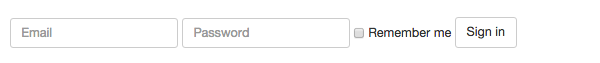
## Field styles
Serializer fields can have their rendering style customized by using the `style` keyword argument. This argument is a dictionary of options that control the template and layout used.
The most common way to customize the field style is to use the `base_template` style keyword argument to select which template in the template pack should be use.
For example, to render a `CharField` as an HTML textarea rather than the default HTML input, you would use something like this:
details = serializers.CharField(
max_length=1000,
style={'base_template': 'textarea.html'}
)
If you instead want a field to be rendered using a custom template that is *not part of an included template pack*, you can instead use the `template` style option, to fully specify a template name:
details = serializers.CharField(
max_length=1000,
style={'template': 'my-field-templates/custom-input.html'}
)
Field templates can also use additional style properties, depending on their type. For example, the `textarea.html` template also accepts a `rows` property that can be used to affect the sizing of the control.
details = serializers.CharField(
max_length=1000,
style={'base_template': 'textarea.html', 'rows': 10}
)
The complete list of `base_template` options and their associated style options is listed below.
base_template | Valid field types | Additional style options
-----------------------|-------------------------------------------------------------|-----------------------------------------------
input.html | Any string, numeric or date/time field | input_type, placeholder, hide_label, autofocus
textarea.html | `CharField` | rows, placeholder, hide_label
select.html | `ChoiceField` or relational field types | hide_label
radio.html | `ChoiceField` or relational field types | inline, hide_label
select_multiple.html | `MultipleChoiceField` or relational fields with `many=True` | hide_label
checkbox_multiple.html | `MultipleChoiceField` or relational fields with `many=True` | inline, hide_label
checkbox.html | `BooleanField` | hide_label
fieldset.html | Nested serializer | hide_label
list_fieldset.html | `ListField` or nested serializer with `many=True` | hide_label
|