1
2
3
4
5
6
7
8
9
10
11
12
13
14
15
16
17
18
19
20
21
22
23
24
25
26
27
28
29
30
31
32
33
34
35
36
37
38
39
40
41
42
43
44
45
46
47
48
49
50
51
52
53
54
55
56
57
58
59
60
61
62
63
64
65
66
67
68
69
70
71
72
73
74
75
76
77
78
79
80
81
82
83
84
85
86
87
88
89
90
91
92
93
94
95
96
97
98
99
100
101
102
103
104
105
106
107
108
109
110
111
112
113
114
115
116
117
118
119
120
121
122
123
124
125
126
127
128
129
130
131
132
133
134
135
136
137
138
139
140
141
142
143
144
145
146
147
148
149
150
151
152
153
154
155
156
157
158
159
160
161
162
163
164
165
166
167
168
169
170
171
172
173
174
175
176
177
178
179
180
181
182
183
184
185
186
187
188
189
190
191
192
193
194
195
196
197
198
199
200
201
202
203
204
205
206
207
208
209
210
211
212
213
214
215
216
217
218
219
220
221
222
223
224
225
226
227
228
229
230
231
232
233
234
235
236
237
238
239
240
241
242
243
244
245
246
247
248
249
250
251
252
253
254
255
256
257
258
259
260
261
262
263
264
265
266
267
268
269
270
271
272
273
274
275
276
277
278
279
280
281
282
283
284
285
286
287
288
289
290
291
292
293
294
295
296
297
298
299
300
301
302
303
304
305
306
307
308
309
310
311
312
313
314
315
316
317
318
319
320
321
322
323
324
325
326
327
328
329
330
331
332
333
334
335
336
337
338
339
340
341
342
343
344
345
346
347
348
349
350
351
352
353
354
355
356
357
358
359
360
361
362
363
364
365
366
367
368
369
370
371
372
373
374
375
376
377
378
379
380
381
382
383
384
385
386
387
388
389
390
391
392
393
394
395
396
397
398
399
400
401
402
403
404
405
406
407
408
409
410
411
412
413
414
415
416
417
418
419
420
421
422
423
424
425
426
427
428
429
430
431
432
433
434
435
436
437
438
439
440
441
442
443
444
445
446
447
448
449
450
451
452
453
454
455
456
457
458
459
460
461
462
463
464
465
466
467
468
469
470
471
472
473
474
475
476
477
478
479
480
481
482
483
484
485
486
487
488
489
490
491
492
493
494
495
496
497
498
499
500
501
502
503
504
505
506
507
508
509
510
511
512
513
514
515
516
517
518
519
520
521
522
523
524
525
526
527
528
529
530
531
532
533
534
535
536
537
538
539
540
541
542
543
544
545
546
547
548
549
550
551
552
553
554
555
556
557
558
559
560
561
562
563
564
565
566
567
568
569
570
571
572
573
574
575
576
577
578
|
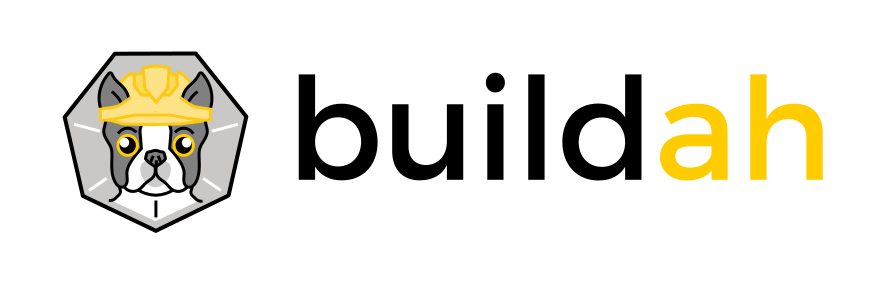
# Buildah Tutorial 5
## Using Buildah to build images in a rootless OpenShift container
This tutorial will walk you through setting up a container in OpenShift for building images.
The instructions have been tested on OpenShift 4.9.5 with Buildah 1.23.1.
Note that the VFS is used for storage instead of the more performant fuse-overlayfs or overlayfs. But the the latter do not work at the moment.
### Prepare a new namespace
Create a new project in OpenShift called `image-build`.
Make the registry URL available to the following steps.
*Note that you need to change this so it matches your OpenShift installation.*
````console
$ export REGISTRY_URL=default-route-openshift-image-registry.apps.whatever.com
````
Login to OpenShift and its registry:
````console
$ oc login -n image-build
Username: ...
Password: ...
Login successful.
You have access to N projects, the list has been suppressed. You can list all projects with 'oc projects'
Using project "image-build".
$ oc whoami -t | buildah login -u $(id -u -n) --password-stdin $REGISTRY_URL
Login Succeeded!
````
### Make builder image
This is the image that will host the building. It uses the Buildah stable official image, which is based on Fedora 35.
The image starts a python web server. This allows us to interact with the container via the OpenShift console terminal, demonstrating that building an image works.
First create an ImageStream to hold the image:
````console
$ oc create -f - <<EOF
apiVersion: image.openshift.io/v1
kind: ImageStream
metadata:
name: buildah
EOF
imagestream.image.openshift.io/buildah created
````
Then create the image.
Note that no packages are updated - this should ensure that this tutorial is actually working.
If you are making anything for use in the real world, make sure to update it frequently for security fixes!
````console
$ cat > Containerfile-buildah <<EOF
FROM quay.io/buildah/stable:v1.23.1
RUN touch /etc/subgid /etc/subuid \
&& chmod g=u /etc/subgid /etc/subuid /etc/passwd \
&& echo build:10000:65536 > /etc/subuid \
&& echo build:10000:65536 > /etc/subgid
# Use chroot since the default runc does not work when running rootless
RUN echo "export BUILDAH_ISOLATION=chroot" >> /home/build/.bashrc
# Use VFS since fuse does not work
RUN mkdir -p /home/build/.config/containers \
&& (echo '[storage]';echo 'driver = "vfs"') > /home/build/.config/containers/storage.conf
USER build
WORKDIR /home/build
# Just keep the container running, allowing "oc rsh" access
CMD ["python3", "-m", "http.server"]
EOF
$ buildah build -t $REGISTRY_URL/image-build/buildah -f Containerfile-buildah
STEP 1: FROM quay.io/buildah/stable:v1.23.1
STEP 2: RUN touch /etc/subgid /etc/subuid && chmod g=u /etc/subgid /etc/subuid /etc/passwd && echo build:10000:65536 > /etc/subuid && echo build:10000:65536 > /etc/subgid
--> a25dbbd3824
STEP 3: CMD ["python3", "-m", "http.server"]
STEP 4: COMMIT default-route-openshift-image-registry.../image-build/buildah
--> 9656f2677e3
9656f2677e3e760e071c93ca7cba116871f5549b28ad8595e9134679db2345fc
$ buildah push $REGISTRY_URL/image-build/buildah
Getting image source signatures
...
Storing signatures
````
### Create Service Account for building images
Create a service account which is solely used for image building.
````console
$ oc create -f - <<EOF
apiVersion: v1
kind: ServiceAccount
metadata:
name: buildah-sa
EOF
serviceaccount/buildah-sa created
````
You need to assign it the ability to run as the standard `anyuid` [SCC](https://docs.openshift.com/container-platform/4.3/authentication/managing-security-context-constraints.html).
````console
$ oc adm policy add-scc-to-user anyuid -z buildah-sa
clusterrole.rbac.authorization.k8s.io/system:openshift:scc:anyuid added: "buildah-sa"
````
This will give the container *cap_kill*, *cap_setgid*, and *cap_setuid* capabilities which are extras compared to the `restricted` SCC.
Note that *cap_kill* is dropped by the DeploymentConfig, but the two others are required to execute commands with different user ids as an image is built.
With this in place, when you get the Pod running (in a little while!), its YAML state will contain:
````
kind: Pod
metadata:
...
openshift.io/scc: anyuid
...
````
Which tells you that the Pod has been launched with the correct permissions.
#### Create DeploymentConfig
This is a simple DC just to get the container running.
Note that it drops CAP_KILL which is not required.
````console
$ oc create -f - <<EOF
apiVersion: apps.openshift.io/v1
kind: DeploymentConfig
metadata:
name: buildah
spec:
selector:
app: image-builder
replicas: 1
template:
metadata:
labels:
app: image-builder
spec:
serviceAccount: buildah-sa
containers:
- name: buildah
image: image-registry.openshift-image-registry.svc:5000/image-build/buildah
securityContext:
capabilities:
drop:
- KILL
EOF
deploymentconfig.apps.openshift.io/buildah created
````
#### The Buildah container
In the OpenShift console you can now open the Pod's Terminal and try building an image.
This is what the user/platform should look like:
````console
sh-5.0$ id
uid=1000(build) gid=1000(build) groups=1000(build)
sh-5.0$ uname -a
Linux buildah-1-8t74l 4.18.0-147.13.2.el8_1.x86_64 #1 SMP Wed May 13 15:19:35 UTC 2020 x86_64 x86_64 x86_64 GNU/Linux
sh-5.0$ capsh --print
Current: = cap_chown,cap_dac_override,cap_fowner,cap_fsetid,cap_setgid,cap_setuid,cap_setpcap,cap_net_bind_service=i
Bounding set =cap_chown,cap_dac_override,cap_fowner,cap_fsetid,cap_setgid,cap_setuid,cap_setpcap,cap_net_bind_service
Ambient set =
Current IAB: cap_chown,cap_dac_override,!cap_dac_read_search,cap_fowner,cap_fsetid,!cap_kill,cap_setgid,cap_setuid,cap_setpcap,!cap_linux_immutable,cap_net_bind_service,!cap_net_broadcast,!cap_net_admin,!cap_net_raw,!cap_ipc_lock,!cap_ipc_owner,!cap_sys_module,!cap_sys_rawio,!cap_sys_chroot,!cap_sys_ptrace,!cap_sys_pacct,!cap_sys_admin,!cap_sys_boot,!cap_sys_nice,!cap_sys_resource,!cap_sys_time,!cap_sys_tty_config,!cap_mknod,!cap_lease,!cap_audit_write,!cap_audit_control,!cap_setfcap,!cap_mac_override,!cap_mac_admin,!cap_syslog,!cap_wake_alarm,!cap_block_suspend,!cap_audit_read,!cap_perfmon,!cap_bpf
Securebits: 00/0x0/1'b0 (no-new-privs=0)
secure-noroot: no (unlocked)
secure-no-suid-fixup: no (unlocked)
secure-keep-caps: no (unlocked)
secure-no-ambient-raise: no (unlocked)
uid=1000(build)
gid=1000(build)
groups=
Guessed mode: UNCERTAIN (0)
````
This is what the Buildah data should look like:
````console
sh-5.0$ buildah version
Version: 1.23.1
Go Version: go1.16.8
Image Spec: 1.0.1-dev
Runtime Spec: 1.0.2-dev
CNI Spec: 0.4.0
libcni Version: v0.8.1
image Version: 5.16.0
Git Commit:
Built: Tue Sep 28 18:26:37 2021
OS/Arch: linux/amd64
BuildPlatform: linux/amd64
sh-5.0$ buildah info
{
"host": {
"CgroupVersion": "v1",
"Distribution": {
"distribution": "fedora",
"version": "35"
},
"MemTotal": 33726861312,
"MenFree": 20319305728,
"OCIRuntime": "crun",
"SwapFree": 0,
"SwapTotal": 0,
"arch": "amd64",
"cpus": 4,
"hostname": "buildah-1-6hvsw",
"kernel": "4.18.0-305.19.1.el8_4.x86_64",
"os": "linux",
"rootless": true,
"uptime": "61h 10m 39.3s (Approximately 2.54 days)"
},
"store": {
"ContainerStore": {
"number": 0
},
"GraphDriverName": "vfs",
"GraphOptions": null,
"GraphRoot": "/home/build/.local/share/containers/storage",
"GraphStatus": {},
"ImageStore": {
"number": 0
},
"RunRoot": "/var/tmp/containers-user-1000/containers"
}
}
````
#### Building an image
Now create some files for testing.
This container test file exercises at least some of the critical parts of building an image (package update/installation, execution of commands, and use of volumes).
````console
sh-5.0$ cat > test-script.sh <<EOF
#/bin/bash
echo "Args \$*"
ls -l /
EOF
sh-5.0$ chmod +x test-script.sh
sh-5.0$ cat > Containerfile.test <<EOF
FROM fedora:35
RUN ls -l /test-script.sh
RUN /test-script.sh "Hello world"
RUN dnf update -y | tee /output/update-output.txt
RUN dnf install -y gcc
EOF
sh-5.0$ mkdir output
````
And finally build the image, testing that everything works as expected:
````console
sh-5.0$ buildah -v /home/build/output:/output:rw -v /home/build/test-script.sh:/test-script.sh:ro build-using-dockerfile -t myimage -f Containerfile.test
FROM fedora:35
RUN ls -l /test-script.sh
RUN /test-script.sh "Hello world"
RUN dnf update -y | tee /output/update-output.txt
RUN dnf install -y gcc
EOF
sh-5.1$ mkdir output
sh-5.1$ buildah -v /home/build/output:/output:rw -v /home/build/test-script.sh:/test-script.sh:ro build-using-dockerfile -t myimage -f Containerfile.test
STEP 1/5: FROM fedora:35
Resolved "fedora" as an alias (/etc/containers/registries.conf.d/000-shortnames.conf)
Trying to pull registry.fedoraproject.org/fedora:35...
Getting image source signatures
Copying blob 791199e77b3d done
Copying config 1b52edb081 done
Writing manifest to image destination
Storing signatures
STEP 2/5: RUN ls -l /test-script.sh
-rwxr-xr-x. 1 root root 34 Nov 12 21:20 /test-script.sh
STEP 3/5: RUN /test-script.sh "Hello world"
Args Hello world
total 8
lrwxrwxrwx. 1 root root 7 Jul 21 23:47 bin -> usr/bin
dr-xr-xr-x. 2 root root 6 Jul 21 23:47 boot
drwxr-xr-x. 5 nobody nobody 360 Nov 12 21:17 dev
drwxr-xr-x. 42 root root 4096 Nov 3 16:38 etc
drwxr-xr-x. 2 root root 6 Jul 21 23:47 home
lrwxrwxrwx. 1 root root 7 Jul 21 23:47 lib -> usr/lib
lrwxrwxrwx. 1 root root 9 Jul 21 23:47 lib64 -> usr/lib64
drwx------. 2 root root 6 Nov 3 16:37 lost+found
drwxr-xr-x. 2 root root 6 Jul 21 23:47 media
drwxr-xr-x. 2 root root 6 Jul 21 23:47 mnt
drwxr-xr-x. 2 root root 6 Jul 21 23:47 opt
drwxr-xr-x. 2 root root 6 Nov 12 21:21 output
dr-xr-xr-x. 352 nobody nobody 0 Nov 12 21:17 proc
dr-xr-x---. 2 root root 196 Nov 3 16:38 root
drwxr-xr-x. 3 root root 42 Nov 12 21:21 run
lrwxrwxrwx. 1 root root 8 Jul 21 23:47 sbin -> usr/sbin
drwxr-xr-x. 2 root root 6 Jul 21 23:47 srv
dr-xr-xr-x. 13 nobody nobody 0 Nov 12 20:27 sys
-rwxr-xr-x. 1 root root 34 Nov 12 21:20 test-script.sh
drwxrwxrwt. 2 root root 6 Nov 3 16:37 tmp
drwxr-xr-x. 12 root root 144 Nov 3 16:38 usr
drwxr-xr-x. 18 root root 235 Nov 3 16:38 var
STEP 4/5: RUN dnf update -y | tee /output/update-output.txt
Fedora 35 - x86_64 7.1 MB/s | 61 MB 00:08
Fedora 35 openh264 (From Cisco) - x86_64 4.1 kB/s | 2.5 kB 00:00
Fedora Modular 35 - x86_64 3.1 MB/s | 2.6 MB 00:00
Fedora 35 - x86_64 - Updates 5.6 MB/s | 10 MB 00:01
Fedora Modular 35 - x86_64 - Updates 763 kB/s | 712 kB 00:00
Last metadata expiration check: 0:00:01 ago on Fri Nov 12 21:22:21 2021.
Dependencies resolved.
================================================================================
Package Arch Version Repository Size
================================================================================
Upgrading:
glib2 x86_64 2.70.1-1.fc35 updates 2.6 M
glibc x86_64 2.34-8.fc35 updates 2.0 M
glibc-common x86_64 2.34-8.fc35 updates 406 k
glibc-minimal-langpack x86_64 2.34-8.fc35 updates 134 k
gpgme x86_64 1.15.1-6.fc35 updates 206 k
libgpg-error x86_64 1.43-1.fc35 updates 216 k
python3-gpg x86_64 1.15.1-6.fc35 updates 261 k
shadow-utils x86_64 2:4.9-5.fc35 updates 1.1 M
vim-minimal x86_64 2:8.2.3582-1.fc35 updates 706 k
Installing weak dependencies:
glibc-gconv-extra x86_64 2.34-8.fc35 updates 1.6 M
Transaction Summary
================================================================================
Install 1 Package
Upgrade 9 Packages
Total download size: 9.3 M
Downloading Packages:
(1/10): glibc-2.34-8.fc35.x86_64.rpm 5.2 MB/s | 2.0 MB 00:00
(2/10): glibc-gconv-extra-2.34-8.fc35.x86_64.rp 3.9 MB/s | 1.6 MB 00:00
(3/10): glib2-2.70.1-1.fc35.x86_64.rpm 5.7 MB/s | 2.6 MB 00:00
(4/10): glibc-minimal-langpack-2.34-8.fc35.x86_ 2.1 MB/s | 134 kB 00:00
(5/10): glibc-common-2.34-8.fc35.x86_64.rpm 3.9 MB/s | 406 kB 00:00
(6/10): gpgme-1.15.1-6.fc35.x86_64.rpm 4.6 MB/s | 206 kB 00:00
(7/10): libgpg-error-1.43-1.fc35.x86_64.rpm 5.4 MB/s | 216 kB 00:00
(8/10): python3-gpg-1.15.1-6.fc35.x86_64.rpm 5.6 MB/s | 261 kB 00:00
(9/10): shadow-utils-4.9-5.fc35.x86_64.rpm 14 MB/s | 1.1 MB 00:00
(10/10): vim-minimal-8.2.3582-1.fc35.x86_64.rpm 8.2 MB/s | 706 kB 00:00
--------------------------------------------------------------------------------
Total 9.4 MB/s | 9.3 MB 00:00
Running transaction check
Transaction check succeeded.
Running transaction test
Transaction test succeeded.
Running transaction
Preparing : 1/1
Upgrading : glibc-common-2.34-8.fc35.x86_64 1/19
Upgrading : glibc-minimal-langpack-2.34-8.fc35.x86_64 2/19
Running scriptlet: glibc-2.34-8.fc35.x86_64 3/19
Upgrading : glibc-2.34-8.fc35.x86_64 3/19
Running scriptlet: glibc-2.34-8.fc35.x86_64 3/19
Installing : glibc-gconv-extra-2.34-8.fc35.x86_64 4/19
Running scriptlet: glibc-gconv-extra-2.34-8.fc35.x86_64 4/19
Upgrading : libgpg-error-1.43-1.fc35.x86_64 5/19
Upgrading : gpgme-1.15.1-6.fc35.x86_64 6/19
Upgrading : python3-gpg-1.15.1-6.fc35.x86_64 7/19
Upgrading : glib2-2.70.1-1.fc35.x86_64 8/19
Upgrading : shadow-utils-2:4.9-5.fc35.x86_64 9/19
Upgrading : vim-minimal-2:8.2.3582-1.fc35.x86_64 10/19
Cleanup : glib2-2.70.0-5.fc35.x86_64 11/19
Cleanup : shadow-utils-2:4.9-3.fc35.x86_64 12/19
Cleanup : python3-gpg-1.15.1-4.fc35.x86_64 13/19
Cleanup : gpgme-1.15.1-4.fc35.x86_64 14/19
Cleanup : vim-minimal-2:8.2.3568-1.fc35.x86_64 15/19
Cleanup : libgpg-error-1.42-3.fc35.x86_64 16/19
Cleanup : glibc-2.34-7.fc35.x86_64 17/19
Cleanup : glibc-minimal-langpack-2.34-7.fc35.x86_64 18/19
Cleanup : glibc-common-2.34-7.fc35.x86_64 19/19
Running scriptlet: glibc-common-2.34-7.fc35.x86_64 19/19
Verifying : glibc-gconv-extra-2.34-8.fc35.x86_64 1/19
Verifying : glib2-2.70.1-1.fc35.x86_64 2/19
Verifying : glib2-2.70.0-5.fc35.x86_64 3/19
Verifying : glibc-2.34-8.fc35.x86_64 4/19
Verifying : glibc-2.34-7.fc35.x86_64 5/19
Verifying : glibc-common-2.34-8.fc35.x86_64 6/19
Verifying : glibc-common-2.34-7.fc35.x86_64 7/19
Verifying : glibc-minimal-langpack-2.34-8.fc35.x86_64 8/19
Verifying : glibc-minimal-langpack-2.34-7.fc35.x86_64 9/19
Verifying : gpgme-1.15.1-6.fc35.x86_64 10/19
Verifying : gpgme-1.15.1-4.fc35.x86_64 11/19
Verifying : libgpg-error-1.43-1.fc35.x86_64 12/19
Verifying : libgpg-error-1.42-3.fc35.x86_64 13/19
Verifying : python3-gpg-1.15.1-6.fc35.x86_64 14/19
Verifying : python3-gpg-1.15.1-4.fc35.x86_64 15/19
Verifying : shadow-utils-2:4.9-5.fc35.x86_64 16/19
Verifying : shadow-utils-2:4.9-3.fc35.x86_64 17/19
Verifying : vim-minimal-2:8.2.3582-1.fc35.x86_64 18/19
Verifying : vim-minimal-2:8.2.3568-1.fc35.x86_64 19/19
Upgraded:
glib2-2.70.1-1.fc35.x86_64
glibc-2.34-8.fc35.x86_64
glibc-common-2.34-8.fc35.x86_64
glibc-minimal-langpack-2.34-8.fc35.x86_64
gpgme-1.15.1-6.fc35.x86_64
libgpg-error-1.43-1.fc35.x86_64
python3-gpg-1.15.1-6.fc35.x86_64
shadow-utils-2:4.9-5.fc35.x86_64
vim-minimal-2:8.2.3582-1.fc35.x86_64
Installed:
glibc-gconv-extra-2.34-8.fc35.x86_64
Complete!
STEP 5/5: RUN dnf install -y gcc
Last metadata expiration check: 0:00:10 ago on Fri Nov 12 21:22:21 2021.
Dependencies resolved.
================================================================================
Package Arch Version Repository Size
================================================================================
Installing:
gcc x86_64 11.2.1-1.fc35 fedora 31 M
Installing dependencies:
binutils x86_64 2.37-10.fc35 fedora 6.0 M
binutils-gold x86_64 2.37-10.fc35 fedora 728 k
cpp x86_64 11.2.1-1.fc35 fedora 10 M
elfutils-debuginfod-client x86_64 0.185-5.fc35 fedora 36 k
gc x86_64 8.0.4-6.fc35 fedora 103 k
glibc-devel x86_64 2.34-8.fc35 updates 146 k
glibc-headers-x86 noarch 2.34-8.fc35 updates 544 k
guile22 x86_64 2.2.7-3.fc35 fedora 6.4 M
kernel-headers x86_64 5.14.9-300.fc35 fedora 1.3 M
libmpc x86_64 1.2.1-3.fc35 fedora 62 k
libpkgconf x86_64 1.8.0-1.fc35 fedora 36 k
libtool-ltdl x86_64 2.4.6-42.fc35 fedora 36 k
libxcrypt-devel x86_64 4.4.26-4.fc35 fedora 29 k
make x86_64 1:4.3-6.fc35 fedora 533 k
pkgconf x86_64 1.8.0-1.fc35 fedora 41 k
pkgconf-m4 noarch 1.8.0-1.fc35 fedora 14 k
pkgconf-pkg-config x86_64 1.8.0-1.fc35 fedora 10 k
Transaction Summary
================================================================================
Install 18 Packages
Total download size: 57 M
Installed size: 196 M
Downloading Packages:
(1/18): binutils-gold-2.37-10.fc35.x86_64.rpm 1.4 MB/s | 728 kB 00:00
(2/18): elfutils-debuginfod-client-0.185-5.fc35 565 kB/s | 36 kB 00:00
(3/18): gc-8.0.4-6.fc35.x86_64.rpm 1.4 MB/s | 103 kB 00:00
(4/18): binutils-2.37-10.fc35.x86_64.rpm 6.1 MB/s | 6.0 MB 00:00
(5/18): cpp-11.2.1-1.fc35.x86_64.rpm 9.2 MB/s | 10 MB 00:01
(6/18): kernel-headers-5.14.9-300.fc35.x86_64.r 11 MB/s | 1.3 MB 00:00
(7/18): libmpc-1.2.1-3.fc35.x86_64.rpm 785 kB/s | 62 kB 00:00
(8/18): guile22-2.2.7-3.fc35.x86_64.rpm 16 MB/s | 6.4 MB 00:00
(9/18): libpkgconf-1.8.0-1.fc35.x86_64.rpm 376 kB/s | 36 kB 00:00
(10/18): libtool-ltdl-2.4.6-42.fc35.x86_64.rpm 520 kB/s | 36 kB 00:00
(11/18): libxcrypt-devel-4.4.26-4.fc35.x86_64.r 429 kB/s | 29 kB 00:00
(12/18): pkgconf-1.8.0-1.fc35.x86_64.rpm 471 kB/s | 41 kB 00:00
(13/18): pkgconf-m4-1.8.0-1.fc35.noarch.rpm 148 kB/s | 14 kB 00:00
(14/18): pkgconf-pkg-config-1.8.0-1.fc35.x86_64 143 kB/s | 10 kB 00:00
(15/18): glibc-devel-2.34-8.fc35.x86_64.rpm 518 kB/s | 146 kB 00:00
(16/18): gcc-11.2.1-1.fc35.x86_64.rpm 21 MB/s | 31 MB 00:01
(17/18): make-4.3-6.fc35.x86_64.rpm 702 kB/s | 533 kB 00:00
(18/18): glibc-headers-x86-2.34-8.fc35.noarch.r 2.0 MB/s | 544 kB 00:00
--------------------------------------------------------------------------------
Total 19 MB/s | 57 MB 00:02
Running transaction check
Transaction check succeeded.
Running transaction test
Transaction test succeeded.
Running transaction
Preparing : 1/1
Installing : libmpc-1.2.1-3.fc35.x86_64 1/18
Installing : cpp-11.2.1-1.fc35.x86_64 2/18
Installing : glibc-headers-x86-2.34-8.fc35.noarch 3/18
Installing : pkgconf-m4-1.8.0-1.fc35.noarch 4/18
Installing : libtool-ltdl-2.4.6-42.fc35.x86_64 5/18
Installing : libpkgconf-1.8.0-1.fc35.x86_64 6/18
Installing : pkgconf-1.8.0-1.fc35.x86_64 7/18
Installing : pkgconf-pkg-config-1.8.0-1.fc35.x86_64 8/18
Installing : kernel-headers-5.14.9-300.fc35.x86_64 9/18
Installing : libxcrypt-devel-4.4.26-4.fc35.x86_64 10/18
Installing : glibc-devel-2.34-8.fc35.x86_64 11/18
Installing : gc-8.0.4-6.fc35.x86_64 12/18
Installing : guile22-2.2.7-3.fc35.x86_64 13/18
Installing : make-1:4.3-6.fc35.x86_64 14/18
Installing : elfutils-debuginfod-client-0.185-5.fc35.x86_64 15/18
Installing : binutils-gold-2.37-10.fc35.x86_64 16/18
Installing : binutils-2.37-10.fc35.x86_64 17/18
Running scriptlet: binutils-2.37-10.fc35.x86_64 17/18
Installing : gcc-11.2.1-1.fc35.x86_64 18/18
Running scriptlet: gcc-11.2.1-1.fc35.x86_64 18/18
Verifying : binutils-2.37-10.fc35.x86_64 1/18
Verifying : binutils-gold-2.37-10.fc35.x86_64 2/18
Verifying : cpp-11.2.1-1.fc35.x86_64 3/18
Verifying : elfutils-debuginfod-client-0.185-5.fc35.x86_64 4/18
Verifying : gc-8.0.4-6.fc35.x86_64 5/18
Verifying : gcc-11.2.1-1.fc35.x86_64 6/18
Verifying : guile22-2.2.7-3.fc35.x86_64 7/18
Verifying : kernel-headers-5.14.9-300.fc35.x86_64 8/18
Verifying : libmpc-1.2.1-3.fc35.x86_64 9/18
Verifying : libpkgconf-1.8.0-1.fc35.x86_64 10/18
Verifying : libtool-ltdl-2.4.6-42.fc35.x86_64 11/18
Verifying : libxcrypt-devel-4.4.26-4.fc35.x86_64 12/18
Verifying : make-1:4.3-6.fc35.x86_64 13/18
Verifying : pkgconf-1.8.0-1.fc35.x86_64 14/18
Verifying : pkgconf-m4-1.8.0-1.fc35.noarch 15/18
Verifying : pkgconf-pkg-config-1.8.0-1.fc35.x86_64 16/18
Verifying : glibc-devel-2.34-8.fc35.x86_64 17/18
Verifying : glibc-headers-x86-2.34-8.fc35.noarch 18/18
Installed:
binutils-2.37-10.fc35.x86_64
binutils-gold-2.37-10.fc35.x86_64
cpp-11.2.1-1.fc35.x86_64
elfutils-debuginfod-client-0.185-5.fc35.x86_64
gc-8.0.4-6.fc35.x86_64
gcc-11.2.1-1.fc35.x86_64
glibc-devel-2.34-8.fc35.x86_64
glibc-headers-x86-2.34-8.fc35.noarch
guile22-2.2.7-3.fc35.x86_64
kernel-headers-5.14.9-300.fc35.x86_64
libmpc-1.2.1-3.fc35.x86_64
libpkgconf-1.8.0-1.fc35.x86_64
libtool-ltdl-2.4.6-42.fc35.x86_64
libxcrypt-devel-4.4.26-4.fc35.x86_64
make-1:4.3-6.fc35.x86_64
pkgconf-1.8.0-1.fc35.x86_64
pkgconf-m4-1.8.0-1.fc35.noarch
pkgconf-pkg-config-1.8.0-1.fc35.x86_64
Complete!
COMMIT myimage
Getting image source signatures
Copying blob cd62a89550d0 skipped: already exists
Copying blob 0f38b540528b done
Copying config c0458c205e done
Writing manifest to image destination
Storing signatures
--> c0458c205e5
Successfully tagged localhost/myimage:latest
c0458c205e533af9be1e5e9e665afb0d491f622a243deac76b4cbd0824bf23f6
sh-5.0$ buildah images
REPOSITORY TAG IMAGE ID CREATED SIZE
localhost/myimage latest d3a341d4fd99 22 seconds ago 544 MB
registry.fedoraproject.org/fedora 35 1b52edb08181 23 hours ago 159 MB
sh-5.0$ ls -l output/
total 4
-rw-r--r--. 1 build build 7186 Nov 12 21:22 update-output.txt
````
|