1
2
3
4
5
6
7
8
9
10
11
12
13
14
15
16
17
18
19
20
21
22
23
24
25
26
27
28
29
30
31
32
33
34
35
36
37
38
39
40
41
42
43
44
45
46
47
48
49
50
51
52
53
54
55
56
57
58
59
60
61
62
63
64
65
66
67
68
69
70
71
72
73
74
75
76
77
78
79
80
81
82
83
84
85
86
87
88
89
90
91
92
93
94
95
96
97
98
99
100
101
102
103
104
105
106
107
108
109
110
111
112
113
114
115
116
117
118
119
120
121
122
123
124
125
126
127
128
129
130
131
132
133
134
135
136
137
138
139
140
141
142
143
144
145
146
147
148
149
150
151
152
153
154
155
156
157
158
159
160
161
162
163
164
165
166
167
168
169
170
171
172
173
174
175
176
177
178
179
180
181
182
183
184
185
186
187
188
189
190
191
192
193
194
195
196
197
198
199
200
201
202
203
204
205
206
207
208
209
210
211
212
213
214
215
216
217
218
219
220
221
222
223
224
225
226
227
228
229
230
231
232
233
234
235
236
237
238
239
240
241
242
243
244
245
246
247
248
249
250
251
252
253
254
255
256
257
258
259
260
261
262
263
264
265
266
267
268
269
270
271
272
273
274
275
276
277
278
279
280
281
282
283
284
285
286
287
288
289
290
291
292
293
294
295
296
297
298
299
300
301
302
303
304
305
306
307
308
309
310
311
312
313
314
315
316
317
318
319
320
321
322
323
|
[](https://travis-ci.org/cinemast/libjson-rpc-cpp) [](https://coveralls.io/r/cinemast/libjson-rpc-cpp?branch=develop) [](https://scan.coverity.com/projects/3169)
libjson-rpc-cpp
===============
This framework provides cross platform JSON-RPC (remote procedure call) support for C++.
It is fully JSON-RPC [2.0 & 1.0 compatible](http://www.jsonrpc.org/specification).
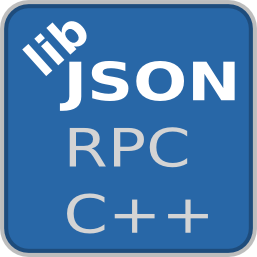
**5 good reasons for using libjson-rpc-cpp in your next RPC project**
- Full JSON-RPC 2.0 & 1.0 Client and Server Support.
- jsonrpcstub - a tool that generates stub-classes for your JSON-RPC client AND server applications.
- Ready to use HTTP + TCP server and client to provide simple interfaces for your JSON-RPC application.
- Cross platform build support and [precompiled binaries for WIN32](http://spiessknafl.at/libjson-rpc-cpp).
- Super liberal [MIT-License](http://en.wikipedia.org/wiki/MIT_License).
**Other good reasons to use libjson-rpc-cpp**
- Easy to use [cmake](http://www.cmake.org) cross platform build system.
- Clean and simple architecture, which makes it easy to extend.
- Tested under MacOS X (10.9), GNU/Linux (Debian 8 64-bit), Windows 7 (MinGW32) and Raspbian Wheezy (armhf).
- Automated testing using `make test`.
- Useful Examples provided. e.g. XBMC Remote using json-rpc client part and stub generator.
- The stubgenerator currently supports C++ and JavaScript.
Overview
=========

Install the framework
=====================
**Debian (stretch) and Ubuntu (15.10 or later)**
```sh
sudo apt-get install libjsonrpccpp-dev libjsonrpccpp-tools
```
**Arch Linux**
For Arch Linux there is a [PKGBUILD provided in the AUR](https://aur.archlinux.org/packages/libjson-rpc-cpp/).
```sh
sudo aura -A libjson-rpc-cpp
```
**Gentoo Linux**
```sh
sudo emerge dev-cpp/libjson-rpc-cpp
```
**Mac OS X**
For OS X a [Brew](http://brew.sh) package is available:
```sh
brew install libjson-rpc-cpp
```
**Windows**
There is a ready to use compiled package [here](http://spiessknafl.at/libjson-rpc-cpp).
Just download execute the installer EXE.
Build from source
=================
Install the dependencies
------------------------
- [libcurl](http://curl.haxx.se/)
- [libmicrohttpd](http://www.gnu.org/software/libmicrohttpd/)
- [libjsoncpp](https://github.com/open-source-parsers/jsoncpp)
- [libargtable](http://argtable.sourceforge.net/)
- [cmake](http://www.cmake.org/)
**UNIX**
For Debian and Arch GNU/Linux based systems, all dependencies are available via the package manager.
For OS X all dependencies are available in [Brew](http://brew.sh)
**Windows**
- Download the precompiled dependencies form [here](https://spiessknafl.at/libjson-rpc-cpp/libjson-rpc-cpp_win32-deps.zip).
- Extract it into the cloned repository, so that there is a `win32-deps` folder in the root project directory.
Build
-----
```sh
git clone git://github.com/cinemast/libjson-rpc-cpp.git
mkdir -p libjson-rpc-cpp/build
cd libjson-rpc-cpp/build
cmake .. && make
sudo make install
sudo ldconfig #only required for linux
```
That's it!
If you are not happy with it, simply uninstall it from your system using (inside the build the directory):
```sh
sudo make uninstall
```
**Build options:**
Default configuration should be fine for most systems, but here are available compilation flags:
- `-DCOMPILE_TESTS=NO` disables unit test suite.
- `-DCOMPILE_STUBGEN=NO` disables building the stubgenerator.
- `-DCOMPILE_EXAMPLES=NO` disables examples.
- `-DHTTP_SERVER=NO` disable the libmicrohttpd webserver.
- `-DHTTP_CLIENT=NO` disable the curl client.
- `-DUNIX_DOMAIN_SOCKET_SERVER=NO` disable the unix domain socket server connector.
- `-DUNIX_DOMAIN_SOCKET_CLIENT=NO` disable the unix domain socket client connector.
- `-DTCP_SOCKET_SERVER=NO` disable the tcp socket server connector.
- `-DTCP_SOCKET_CLIENT=NO` disable the tcp socket client connector.
Using the framework
===================
This example will show the most simple way to create a rpc server and client. If you only need the server, ignore step 4. If you only need the client, ignore step 3. You can find all resources of this sample in the `src/examples` directory of this repository.
### Step 1: Writing the specification file ###
```json
[
{
"name": "sayHello",
"params": {
"name": "Peter"
},
"returns" : "Hello Peter"
},
{
"name" : "notifyServer"
}
]
```
The type of a return value or parameter is defined by the literal assigned to it. In this example you can see how to specify methods and notifications.
### Step 2: Generate the stubs for client and server ###
Call jsonrpcstub:
```sh
jsonrpcstub spec.json --cpp-server=AbstractStubServer --cpp-client=StubClient
```
This generates a serverstub and a clientstub class.
### Step 3: implement the abstract server stub ###
Extend the abstract server stub and implement all pure virtual (abstract) methods defined in `spec.json`.
```cpp
#include "abstractstubserver.h"
#include <jsonrpccpp/server/connectors/httpserver.h>
using namespace jsonrpc;
using namespace std;
class MyStubServer : public AbstractStubServer
{
public:
MyStubServer(AbstractServerConnector &connector);
virtual void notifyServer();
virtual std::string sayHello(const std::string& name);
};
MyStubServer::MyStubServer(AbstractServerConnector &connector) :
AbstractStubServer(connector)
{
}
void MyStubServer::notifyServer()
{
cout << "Server got notified" << endl;
}
string MyStubServer::sayHello(const string &name)
{
return "Hello " + name;
}
int main()
{
HttpServer httpserver(8383);
MyStubServer s(httpserver);
s.StartListening();
getchar();
s.StopListening();
return 0;
}
```
In the main function the concrete server is instantiated and started. That is all for the server. Any JSON-RPC 2.0 compliant client can now connect to your server.
Compile the server with:
```sh
g++ main.cpp -ljsoncpp -lmicrohttpd -ljsonrpccpp-common -ljsonrpccpp-server -o sampleserver
```
### Step 4: Create the client application
```cpp
#include <iostream>
#include "stubclient.h"
#include <jsonrpccpp/client/connectors/httpclient.h>
using namespace jsonrpc;
using namespace std;
int main()
{
HttpClient httpclient("http://localhost:8383");
StubClient c(httpclient);
try
{
cout << c.sayHello("Peter") << endl;
c.notifyServer();
}
catch (JsonRpcException e)
{
cerr << e.what() << endl;
}
}
```
Compile the client with:
```sh
g++ main.cpp -ljsoncpp -lcurl -ljsonrpccpp-common -ljsonrpccpp-client -o sampleclient
```
References
==========
- [NASA Ames Research Center](http://www.nasa.gov/centers/ames/home/): use it to obtain aircraft state information from an aircraft simulator.
- [LaseShark 3D Printer](https://github.com/macpod/lasershark_3dp): used to control the firmware of the 3D printer.
- [cpp-ethereum](https://github.com/ethereum/cpp-ethereum): a distributed computing framework.
- [mage-sdk-cpp](https://github.com/mage/mage-sdk-cpp): a game engine.
- [bitcodin](http://www.bitmovin.net): a scalable cloud based video transcoding platform.
- [wgslib](http://wgslib.com/): A web geostatistics library.
- [bitcoin-api-cpp](https://github.com/minium/bitcoin-api-cpp): a C++ interface to bitcoin.
- [NIT DASH Content Server](http://www.nit.eu/offer/research-projects-products/334-http2dash): Dynamic Adaptive Streaming over HTTP server.
If you use this library and find it useful, I would be very pleased if you let me know about it.
Developer Information
=====================
Contributions
-------------
Contributions of any kind are always very welcome.
Here are some suggestions:
- Bugreports
- Bugfixes
- Extending documentation (especially doxygen)
- Suggestion of new features
- New features:
- Adding new connectors.
- Adding new languages to the stubgenerator.
**Guidelines / Conventions**
We do not want to prevent you from contributing by having too strict guidelines.
If you have ideas for improvement, just do it your way, rather than doing it not at all.
Anyway here is a list of how we would prefer your contributions:
- Issues:
- Use the issue tracker on github to report bugs or improvements.
- Please avoid sending me mails directly, as this is not visible to others.
- Please close issues on your own if you think a problem has been dealt with.
- Code contributions:
- Please raise a pull-request against the develop branch.
- If you add features, please keep the test-coverage at 100% and document them (doxygen, manpage, etc.).
- If you fix a bug, please refer the issue in the [commit message](https://help.github.com/articles/closing-issues-via-commit-messages/).
- Please make sure that the travis-ci build passes (you will get notified if you raise a pull-request).
- Add yourself to the AUTHORS.md.
- Use 4 spaces instead of tabs.
Mailing list
------------
[libjsonrpccpp-devel@lists.sourceforge.net](https://lists.sourceforge.net/lists/listinfo/libjsonrpccpp-devel)
Roadmap for next release
------------------------
- Generate client stubs for other languages.
- Extend doxygen documentation.
Changelogs
----------
Changelogs can be found [here](https://github.com/cinemast/libjson-rpc-cpp/blob/master/CHANGELOG.md).
API compatibility
-----------------
We do our best to keep the API/ABI stable, to prevent problems when updating this framework.
A compatiblity report can be found [here](http://upstream.rosalinux.ru/versions/libjson-rpc-cpp.html).
License
-------
This framework is licensed under [MIT](http://en.wikipedia.org/wiki/MIT_License).
All of this libraries dependencies are licensed under MIT compatible licenses.
Documentation
-------------
The documentation for this library can be generated using doxygen.
If it is installed on your system, you can simply type:
```sh
cd build
make doc
```
This generates the Latex and HTML documentation into `build/doc`
Run the tests
-------------
Simply run:
```sh
make test
```
Testcoverage can be retrieved by invoking the [dev/testcoverage.sh script](https://github.com/cinemast/libjson-rpc-cpp/blob/master/dev/testcoverage.sh) inside the `dev` folder.
|