1
2
3
4
5
6
7
8
9
10
11
12
13
14
15
16
17
18
19
20
21
22
23
24
25
26
27
28
29
30
31
32
33
34
35
36
37
38
39
40
41
42
43
44
45
46
47
48
49
50
51
52
53
54
55
56
57
58
59
60
61
62
63
64
65
66
67
68
69
70
71
72
73
74
75
76
77
78
79
80
81
82
83
84
85
86
87
88
89
90
91
92
93
94
95
96
97
98
99
100
101
102
103
104
105
106
107
108
109
110
111
112
113
114
115
116
117
118
119
120
121
122
123
124
125
126
127
128
129
130
131
132
133
134
135
136
137
138
139
140
141
142
143
144
145
146
147
148
149
150
151
152
153
154
155
156
157
158
159
160
161
162
163
164
165
166
167
168
169
170
171
172
173
174
175
176
177
178
179
180
181
182
183
184
185
186
187
188
189
190
191
192
193
194
195
196
197
198
199
200
201
202
203
204
205
206
207
208
209
210
211
212
213
214
215
216
217
218
219
220
221
222
223
224
225
226
227
228
229
230
231
232
233
234
235
236
237
238
239
240
241
242
243
244
245
246
247
248
249
250
|
# Security release process
The security release process covers the steps required to plan/implement a
security release. This document is copied into the description of the Next
Security Release and used to track progress on the release. It contains _**TEXT
LIKE THIS**_ which will be replaced during the release process with the
information described.
## Security release stewards
For each security release, a security steward will take ownership for
coordinating the steps outlined in this process. Security stewards
are nominated through an issue in the TSC repository and approved
through the regular TSC consensus process. Once approved, they
are given access to all of the resources needed to carry out the
steps listed in the process as outlined in
[security steward on/off boarding](security-steward-on-off-boarding.md).
The current security stewards are documented in the main Node.js
[README.md](https://github.com/nodejs/node#security-release-stewards).
| Company | Person | Release Date |
| ------------ | --------------- | ------------ |
| NearForm | Matteo | 2021-Oct-12 |
| Datadog | Bryan | 2022-Jan-10 |
| RH and IBM | Joe | 2022-Mar-18 |
| NearForm | Matteo / Rafael | 2022-Jul-07 |
| Datadog | Vladimir | 2022-Sep-23 |
| NodeSource | Juan | 2022-Nov-04 |
| RH and IBM | Michael | 2023-Feb-16 |
| NearForm | Rafael | 2023-Jun-20 |
| NearForm | Rafael | 2023-Aug-09 |
| NearForm | Rafael | 2023-Oct-13 |
| NodeSource | Rafael | 2024-Feb-14 |
| NodeSource | Rafael | 2024-Apr-03 |
| NodeSource | Rafael | 2024-Apr-10 |
| NodeSource | Rafael | 2024-Jul-08 |
| NodeSource | Rafael | 2025-Jan-21 |
| Datadog | Bryan | |
| IBM | Joe | |
| Platformatic | Matteo | |
| NodeSource | Juan | |
| Red Hat | Michael | |
## Planning
* [ ] 1\. **Generating Next Security Release PR**
* Run `git node security --start` inside [security-release][] repository.
* This command generates a new `vulnerabilities.json` file with HackerOne
reports chosen to be released in the `security-release/next-security-release`
folder.
* It also creates the pull request used to manage the security release.
* [ ] 2\. **Review of Reports:**
* Reports can be added or removed using the following commands:
* Use the "summary" feature in HackerOne. Example [2038134](https://hackerone.com/reports/2038134)
* `git node security --add-report=report_id`
* `git node security --remove-report=report_id`
* [ ] 3\. **Assigning Severity and Writing Team Summary:**
* [ ] Assign a severity and write a team summary on HackerOne for the reports
chosen in the `vulnerabilities.json`.
* Run `git node security --sync` to update severity and summary in
`vulnerabilities.json`.
* [ ] 4\. **Requesting CVEs:**
* Request CVEs for the reports with `git node security --request-cve`.
* Make sure to have a green CI before requesting a CVE.
* Check if there is a need to issue a CVE for any version that became
EOL after the last security release through [this issue](https://github.com/nodejs/security-wg/issues/1419).
* [ ] 5\. **Choosing or Updating Release Date:**
* Get agreement on the planned date for the release.
* [ ] Use `git node security --update-date=YYYY/MM/DD` to choose or update the
release date.
* This allows flexibility in postponing the release if needed.
* [ ] 6\. **Get release volunteers:**
* Get volunteers for the upcoming security release on the affected release
lines.
* [ ] 7\. **Preparing Pre and Post Release Blog Posts:**
* [ ] Create a pre-release blog post using `git node security --pre-release`.
* [ ] Create a post-release blog post using `git node security --post-release`.
## Announcement (one week in advance of the planned release)
* [ ] 1\. **Publish Pre-Release Blog Post:**
* Publish the pre-release blog post on the `nodejs/nodejs.org` repository.
* [ ] 2\. **Send Pre-Release Announcement:**
* Notify the community about the upcoming security release:
* [ ] `git node security --notify-pre-release`
Except for those noted in the list below, this will create automatically the
issues and emails needed for the notifications.
* [docker-node](https://github.com/nodejs/docker-node/issues)
* [build-wg](https://github.com/nodejs/build/issues)
* [ ] (Not yet automatic - do this manually) [Google Groups](https://groups.google.com/g/nodejs-sec)
* Email: notify <oss-security@lists.openwall.com>
* [ ] (Not yet automatic - do this manually) Post in the nodejs-social channel
in the OpenJS slack asking for amplification of the blog post.
```text
Security release pre-alert:
We will release new versions of <add versions> release lines on or shortly
after Day Month Date, Year in order to address:
* # high severity issues
* # moderate severity issues
https://nodejs.org/en/blog/vulnerability/month-year-security-releases/
```
We specifically ask that collaborators other than the releasers and security
steward working on the security release do not tweet or publicize the release
until the tweet from Node.js goes out. We have often
seen tweets sent out before the release is
complete, which may confuse those waiting for the release and take
away from the work the releasers have put into shipping the release.
If the security release will only contain an OpenSSL update, consider
adding the following to the pre-release announcement:
```text
Since this security release will only include updates for OpenSSL, if you're using
a Node.js version which is part of a distribution that uses a system
installed OpenSSL, this Node.js security update may not concern you, instead,
you may need to update your system OpenSSL libraries. Please check the
security announcements for more information.
```
## Release day
* [ ] 1\. **Lock down the CI:**
* Lock down the CI to prevent public access to the CI machines, ping a member of `@nodejs/jenkins-admins`.
* [ ] 2\. **Release:**
* Verify the CI is green on all release proposals (test-V8, CITGM, etc).
* Follow the [release process](https://github.com/nodejs/node/blob/main/doc/contributing/releases.md).
* [ ] 3\. **Unlock the CI:**
* Unlock the CI to allow public access to the CI machines, ping a member of `@nodejs/jenkins-admins`.
* [ ] 4\. **Publish Post-Release Blog Post:**
* Publish the post-release blog post on the `nodejs/nodejs.org` repository.
* [ ] 5\. **Notify the community:**
* Notify the community that the security release has gone out:
* [ ] Slack: `#nodejs-social`
* [ ] [docker-node](https://github.com/nodejs/docker-node/issues)
* [ ] [build-wg](https://github.com/nodejs/build/issues)
* [ ] Email: notify [Google Groups](https://groups.google.com/g/nodejs-sec)
* Forward to <oss-security@lists.openwall.com>
## Post-Release
* [ ] 1\. **Merge the Next Security Release PR:**
* This involves moving the `vulnerabilities.json` file from
`security-release/next-security-release` to the `security-release/YYYY-MM-DD`
folder and merging the PR.
* [ ] 2\. **Cleanup:**
* [ ] `git node security --cleanup`. This command will:
* Close PRs and backports.
* Close HackerOne reports:
* Close Resolved
* Request Disclosure
* Request publication of H1 CVE requests
* In case the reporter doesn't accept the disclosure follow this process:
Remove the original report reference within the reference text box and
insert the public URL you would like to be attached to this CVE.
Then uncheck the Public Disclosure on HackerOne box at the bottom of the
page.
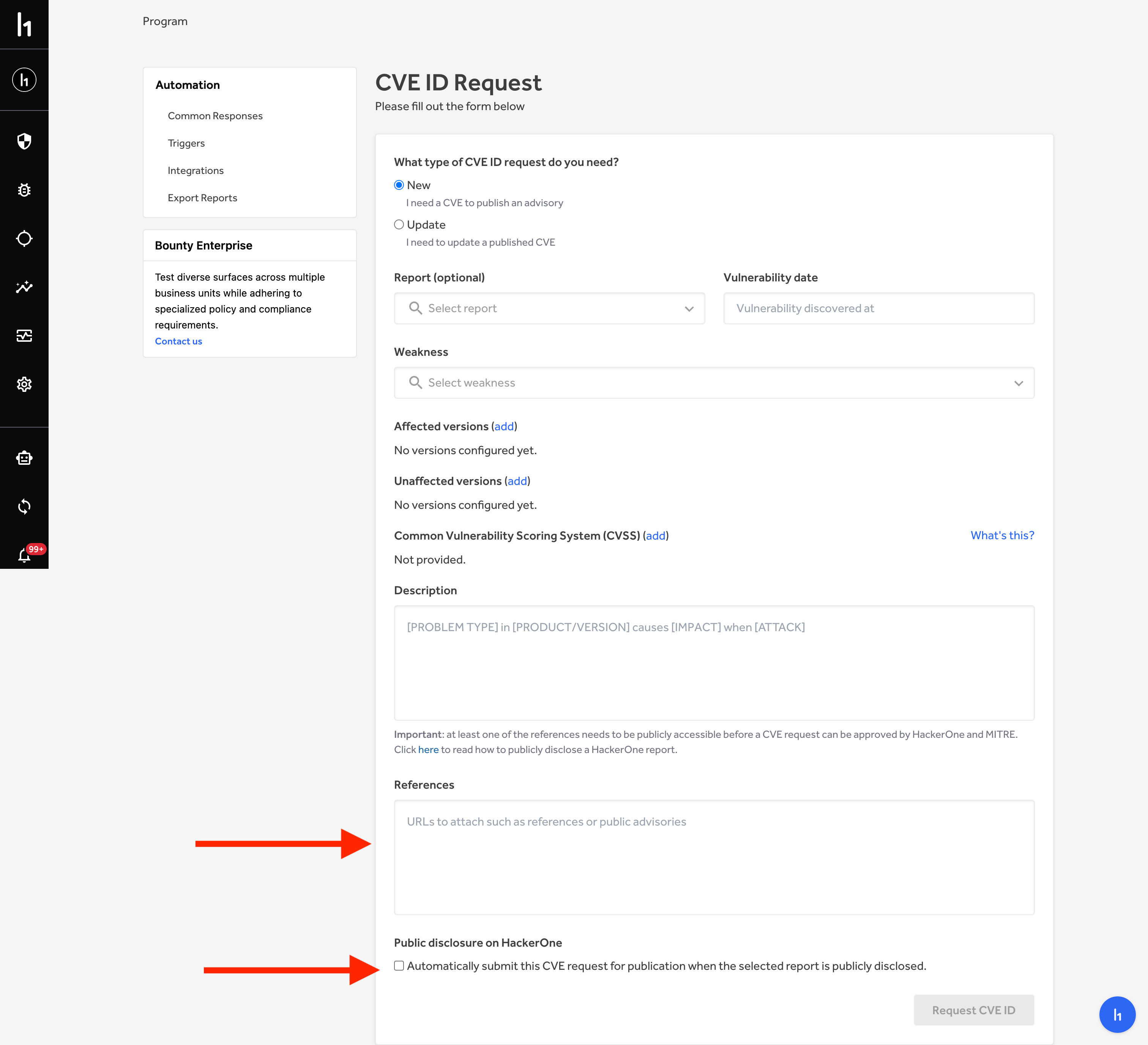
* [ ] PR machine-readable JSON descriptions of the vulnerabilities to the [core](https://github.com/nodejs/security-wg/tree/HEAD/vuln/core)
vulnerability DB.
* [ ] Add yourself as a steward in the [Security Release Stewards](https://github.com/nodejs/node/blob/HEAD/doc/contributing/security-release-process.md#security-release-stewards)
## Adding a security revert option
Breaking changes are allowed in existing LTS lines in order to fix
important security vulnerabilities. When breaking changes are made
it is important to provide a command line option that restores
the original behaviour.
The existing Node.js codebase supports the command line
option `--security-revert` and has the boilerplate to make additions
for a specific CVE easy.
To add an option to revert for a CVE, for example `CVE-2024-1234`
simply add this line to
[`node_revert.h`](https://github.com/nodejs/node/blob/main/src/node_revert.h)
```c
XX(CVE_2024_1234, "CVE-2024-1234", "Description of cve")
```
This will allow an easy check of whether a reversion has been
requested or not.
In JavaScript code you can check:
```js
if (process.REVERT_CVE_2024_1234);
```
In C/C++ code you can check:
```c
IsReverted(SECURITY_REVERT_CVE_2024_1234)
```
From the command line a user can request the revert by using
the `--security-revert` option as follows:
```console
node --security-revert=CVE-2024-1234
```
If there are multiple security reverts then multiple instances
of --security-revert can be used. For example:
```console
node --security-revert=CVE-2024-1234 --security-revert=CVE-2024-XXXX
```
## When things go wrong
### Incomplete fixes
When a CVE is reported as fixed in a security release and it turns out that the
fix was incomplete, a new CVE should be used to cover subsequent fix. This
is best practice and avoids confusion that might occur if people believe
they have patched the original CVE by updating their Node.js version and
then we later change the `fixed in` value for the CVE.
### Updating CVEs
The steps to correct CVE information are:
* Go to the “CVE IDs” section in your program
sections (<https://hackerone.com/nodejs/cve_requests>)
* Click the “Request a CVE ID” button
* Enter the CVE ID that needs to be updated
* Include all the details that need updating within the form
* Submit the request
[security-release]: https://github.com/nodejs-private/security-release
|