1
2
3
4
5
6
7
8
9
10
11
12
13
14
15
16
17
18
19
20
21
22
23
24
25
26
27
28
29
30
31
32
33
34
35
36
37
38
39
40
41
42
43
44
45
46
47
48
49
50
51
52
53
54
55
56
57
58
59
60
61
62
63
64
65
66
67
68
69
70
71
72
73
74
75
76
77
78
79
80
81
82
83
84
85
86
87
88
89
90
91
92
93
94
95
96
97
98
99
100
101
102
103
104
105
106
107
108
109
110
111
112
113
114
115
116
117
118
119
120
121
122
123
124
125
126
127
128
129
130
131
132
133
134
135
136
137
138
139
140
141
142
143
144
145
146
147
148
149
150
151
152
153
154
155
156
157
158
159
160
161
162
163
164
165
166
167
168
169
170
171
172
173
174
175
176
177
|
Image Segmentation with Distance Transform and Watershed Algorithm {#tutorial_distance_transform}
=============
@tableofcontents
@prev_tutorial{tutorial_point_polygon_test}
@next_tutorial{tutorial_out_of_focus_deblur_filter}
| | |
| -: | :- |
| Original author | Theodore Tsesmelis |
| Compatibility | OpenCV >= 3.0 |
Goal
----
In this tutorial you will learn how to:
- Use the OpenCV function @ref cv::filter2D in order to perform some laplacian filtering for image sharpening
- Use the OpenCV function @ref cv::distanceTransform in order to obtain the derived representation of a binary image, where the value of each pixel is replaced by its distance to the nearest background pixel
- Use the OpenCV function @ref cv::watershed in order to isolate objects in the image from the background
Theory
------
Code
----
@add_toggle_cpp
This tutorial code's is shown lines below. You can also download it from
[here](https://github.com/opencv/opencv/tree/4.x/samples/cpp/tutorial_code/ImgTrans/imageSegmentation.cpp).
@include samples/cpp/tutorial_code/ImgTrans/imageSegmentation.cpp
@end_toggle
@add_toggle_java
This tutorial code's is shown lines below. You can also download it from
[here](https://github.com/opencv/opencv/tree/4.x/samples/java/tutorial_code/ImgTrans/distance_transformation/ImageSegmentationDemo.java)
@include samples/java/tutorial_code/ImgTrans/distance_transformation/ImageSegmentationDemo.java
@end_toggle
@add_toggle_python
This tutorial code's is shown lines below. You can also download it from
[here](https://github.com/opencv/opencv/tree/4.x/samples/python/tutorial_code/ImgTrans/distance_transformation/imageSegmentation.py)
@include samples/python/tutorial_code/ImgTrans/distance_transformation/imageSegmentation.py
@end_toggle
Explanation / Result
--------------------
- Load the source image and check if it is loaded without any problem, then show it:
@add_toggle_cpp
@snippet samples/cpp/tutorial_code/ImgTrans/imageSegmentation.cpp load_image
@end_toggle
@add_toggle_java
@snippet samples/java/tutorial_code/ImgTrans/distance_transformation/ImageSegmentationDemo.java load_image
@end_toggle
@add_toggle_python
@snippet samples/python/tutorial_code/ImgTrans/distance_transformation/imageSegmentation.py load_image
@end_toggle
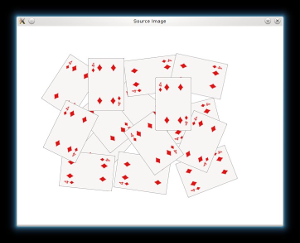
- Then if we have an image with a white background, it is good to transform it to black. This will help us to discriminate the foreground objects easier when we will apply the Distance Transform:
@add_toggle_cpp
@snippet samples/cpp/tutorial_code/ImgTrans/imageSegmentation.cpp black_bg
@end_toggle
@add_toggle_java
@snippet samples/java/tutorial_code/ImgTrans/distance_transformation/ImageSegmentationDemo.java black_bg
@end_toggle
@add_toggle_python
@snippet samples/python/tutorial_code/ImgTrans/distance_transformation/imageSegmentation.py black_bg
@end_toggle

- Afterwards we will sharpen our image in order to acute the edges of the foreground objects. We will apply a laplacian filter with a quite strong filter (an approximation of second derivative):
@add_toggle_cpp
@snippet samples/cpp/tutorial_code/ImgTrans/imageSegmentation.cpp sharp
@end_toggle
@add_toggle_java
@snippet samples/java/tutorial_code/ImgTrans/distance_transformation/ImageSegmentationDemo.java sharp
@end_toggle
@add_toggle_python
@snippet samples/python/tutorial_code/ImgTrans/distance_transformation/imageSegmentation.py sharp
@end_toggle
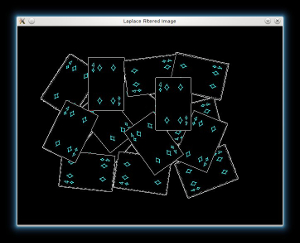
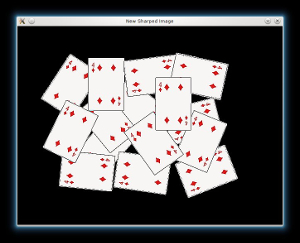
- Now we transform our new sharpened source image to a grayscale and a binary one, respectively:
@add_toggle_cpp
@snippet samples/cpp/tutorial_code/ImgTrans/imageSegmentation.cpp bin
@end_toggle
@add_toggle_java
@snippet samples/java/tutorial_code/ImgTrans/distance_transformation/ImageSegmentationDemo.java bin
@end_toggle
@add_toggle_python
@snippet samples/python/tutorial_code/ImgTrans/distance_transformation/imageSegmentation.py bin
@end_toggle
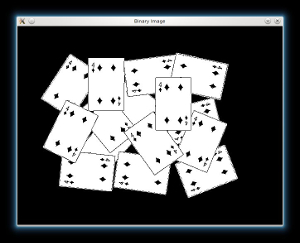
- We are ready now to apply the Distance Transform on the binary image. Moreover, we normalize the output image in order to be able visualize and threshold the result:
@add_toggle_cpp
@snippet samples/cpp/tutorial_code/ImgTrans/imageSegmentation.cpp dist
@end_toggle
@add_toggle_java
@snippet samples/java/tutorial_code/ImgTrans/distance_transformation/ImageSegmentationDemo.java dist
@end_toggle
@add_toggle_python
@snippet samples/python/tutorial_code/ImgTrans/distance_transformation/imageSegmentation.py dist
@end_toggle
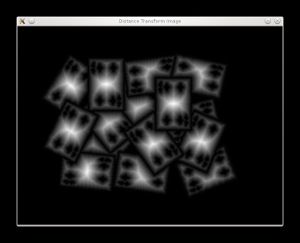
- We threshold the *dist* image and then perform some morphology operation (i.e. dilation) in order to extract the peaks from the above image:
@add_toggle_cpp
@snippet samples/cpp/tutorial_code/ImgTrans/imageSegmentation.cpp peaks
@end_toggle
@add_toggle_java
@snippet samples/java/tutorial_code/ImgTrans/distance_transformation/ImageSegmentationDemo.java peaks
@end_toggle
@add_toggle_python
@snippet samples/python/tutorial_code/ImgTrans/distance_transformation/imageSegmentation.py peaks
@end_toggle
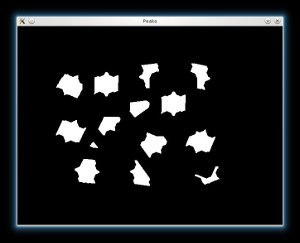
- From each blob then we create a seed/marker for the watershed algorithm with the help of the @ref cv::findContours function:
@add_toggle_cpp
@snippet samples/cpp/tutorial_code/ImgTrans/imageSegmentation.cpp seeds
@end_toggle
@add_toggle_java
@snippet samples/java/tutorial_code/ImgTrans/distance_transformation/ImageSegmentationDemo.java seeds
@end_toggle
@add_toggle_python
@snippet samples/python/tutorial_code/ImgTrans/distance_transformation/imageSegmentation.py seeds
@end_toggle
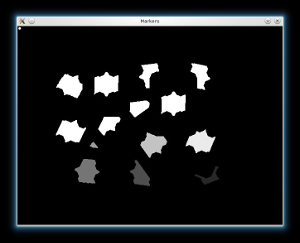
- Finally, we can apply the watershed algorithm, and visualize the result:
@add_toggle_cpp
@snippet samples/cpp/tutorial_code/ImgTrans/imageSegmentation.cpp watershed
@end_toggle
@add_toggle_java
@snippet samples/java/tutorial_code/ImgTrans/distance_transformation/ImageSegmentationDemo.java watershed
@end_toggle
@add_toggle_python
@snippet samples/python/tutorial_code/ImgTrans/distance_transformation/imageSegmentation.py watershed
@end_toggle
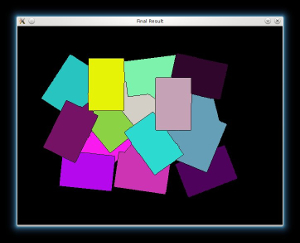
|