1
2
3
4
5
6
7
8
9
10
11
12
13
14
15
16
17
18
19
20
21
22
23
24
25
26
27
28
29
30
31
32
33
34
35
36
37
38
39
40
41
42
43
44
45
46
47
48
49
50
51
52
53
54
55
56
57
58
59
60
61
62
63
64
65
66
67
68
69
70
71
72
73
74
75
76
77
78
79
80
81
82
83
84
85
86
87
88
89
90
91
92
93
94
95
96
97
98
99
100
101
102
103
104
105
106
107
108
109
110
111
112
113
114
115
116
117
118
119
120
121
122
123
124
125
126
127
128
129
130
131
132
133
134
135
136
137
138
139
140
141
142
143
144
145
146
147
148
149
150
151
152
153
154
155
156
157
158
159
160
161
162
163
164
165
166
167
168
169
|
# expand
A compact prompt with the ability to expand and select available choices.
## Example
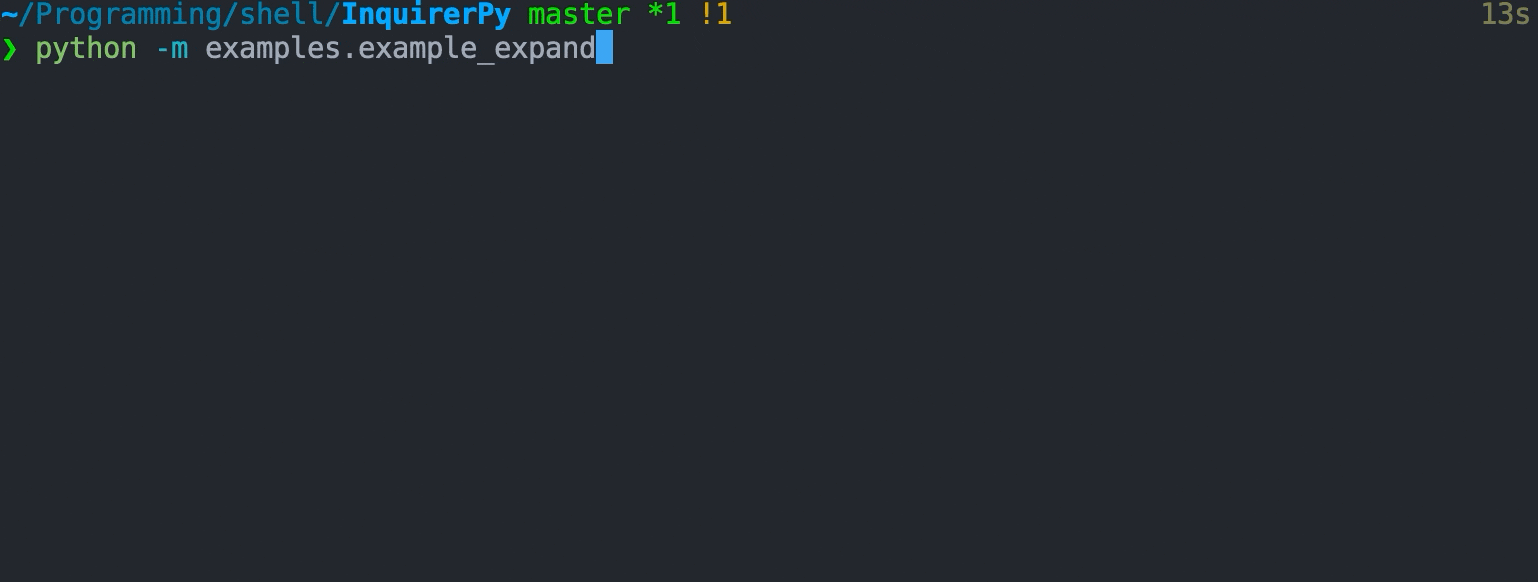
<details>
<summary>Classic Syntax (PyInquirer)</summary>
```{eval-rst}
.. literalinclude :: ../../../examples/classic/expand.py
:language: python
```
</details>
<details open>
<summary>Alternate Syntax</summary>
```{eval-rst}
.. literalinclude :: ../../../examples/alternate/expand.py
:language: python
```
</details>
## Choices
```{seealso}
{ref}`pages/dynamic:choices`
```
```{tip}
Avoid using character such as `h`, `j` and `k` as the key of choices since they are already taken and used as the default
expansion key or navigation key.
```
```{tip}
It is recommended to use {class}`~InquirerPy.prompts.expand.ExpandChoice` to create choices for expand prompt.
However if you prefer {class}`dict` chocies, in addition to the 2 required keys `name` and `value`, an additional
key called `key` is also required. The value from `key` should be a single char and will be binded to the choice. Pressing
the value will jump to the choice.
```
For this specific prompt, a dedicated class {class}`~InquirerPy.prompts.expand.ExpandChoice` is created.
```{eval-rst}
.. autoclass:: InquirerPy.prompts.expand.ExpandChoice
:noindex:
```
```{code-block}
from InquirerPy.prompts.expand import ExpandChoice
choices = [
ExpandChoice("Apple", key="a"),
ExpandChoice("Cherry", key="c"),
ExpandChoice("Orange", key="o"),
ExpandChoice("Peach", key="p"),
ExpandChoice("Melon", key="m"),
ExpandChoice("Strawberry", key="s"),
ExpandChoice("Grapes", key="g"),
]
```
## Keybindings
```{seealso}
{ref}`pages/kb:Keybindings`
```
```{hint}
In addition to the keybindings mentioned below, keybindings are created for all the `key` specified for each choice which you can
use to jump to the target choce.
```
```{include} ../kb.md
:start-after: <!-- start kb -->
:end-before: <!-- end kb -->
```
```{include} ./list.md
:start-after: <!-- start list kb -->
:end-before: <!-- end list kb -->
```
```{include} ./list.md
:start-after: <!-- start list vi kb -->
:end-before: <!-- end list vi kb -->
```
## Multiple Selection
```{seealso}
{ref}`pages/prompts/list:Multiple Selection`
```
## Default Value
```{seealso}
{ref}`pages/prompts/list:Default Value`
```
The `default` parameter for expand prompt can be two types of values:
- shortcut char (str): one of the `key` assigned to the choice.
- choice value (Any): default value could the value of one of the choices.
## Expand and Help
By default, the expand shortcut is bonded to `h` char and the help message is `Help, List all choices.`.
If you would like to have a different key for expansion or help message, you can change this behavior via `expand_help` parameter.
The `expand_help` parameter accepts value that's an instance of `ExpandHelp`.
```{eval-rst}
.. autoclass:: InquirerPy.prompts.expand.ExpandHelp
:noindex:
```
The following example will change the expansion key to `o` and the help message to `Help`.
<details>
<summary>Classic Syntax (PyInquirer)</summary>
```{code-block} python
from InquirerPy import prompt
from InquirerPy.prompts.expand import ExpandHelp
questions = [
{
"type": "expand",
"message": "Select one:",
"choices": [{"key": "a", "value": "1", "name": "1"}],
"expand_help": ExpandHelp(key="o", message="Help"),
}
]
result = prompt(questions=questions)
```
</details>
<details open>
<summary>Alternate Syntax</summary>
```{code-block} python
from InquirerPy import inquirer
from InquirerPy.prompts.expand import ExpandHelp
result = inquirer.expand(
message="Select one:",
choices=[{"key": "a", "value": "1", "name": "1"}],
expand_help=ExpandHelp(key="o", message="Help"),
).execute()
```
</details>
## Reference
```{eval-rst}
.. autoclass:: InquirerPy.prompts.expand.ExpandPrompt
:noindex:
```
|