1
2
3
4
5
6
7
8
9
10
11
12
13
14
15
16
17
18
19
20
21
22
23
24
25
26
27
28
29
30
31
32
33
34
35
36
37
38
39
40
41
42
43
44
45
46
47
48
49
50
51
52
53
54
55
56
57
58
59
60
61
62
63
64
65
66
67
68
69
70
71
72
73
74
75
76
77
78
79
80
81
82
83
84
85
86
87
88
89
90
91
92
93
94
95
96
97
98
99
100
101
102
103
104
105
106
107
108
109
110
111
112
113
114
115
116
117
118
119
120
121
122
123
124
125
126
127
128
129
130
131
132
133
134
135
136
137
138
139
140
141
142
143
144
145
146
147
148
149
150
151
152
153
154
155
156
157
158
159
160
161
162
163
164
165
166
167
168
169
170
171
172
173
174
175
176
177
178
179
180
181
182
183
184
185
186
187
188
189
190
191
192
193
194
195
196
197
198
199
200
201
202
203
204
205
206
207
208
209
210
211
212
213
214
215
216
217
218
219
220
221
222
223
224
225
226
227
228
229
230
231
232
233
234
235
236
237
238
239
240
241
242
243
244
245
246
247
248
249
250
251
252
253
254
255
256
257
258
259
260
261
262
263
264
265
266
267
268
269
270
271
272
273
274
275
276
277
278
279
280
281
282
283
284
285
286
287
288
289
290
291
292
293
294
295
296
297
298
299
300
301
302
303
304
305
306
307
308
309
310
311
312
313
314
315
316
317
318
319
320
321
322
323
324
325
326
327
328
329
330
331
332
333
334
335
336
337
338
339
340
341
342
343
344
345
346
347
348
349
350
351
352
353
354
355
356
357
358
359
360
361
362
363
364
365
366
367
368
369
370
371
372
373
374
375
376
377
378
379
380
381
382
383
384
385
386
387
388
389
390
391
392
393
394
395
396
397
398
399
400
401
402
403
404
405
406
407
408
409
410
411
412
413
414
415
416
417
418
419
420
421
422
423
424
425
426
427
428
429
430
431
432
433
434
435
436
437
438
439
440
441
442
443
444
445
446
447
448
449
450
451
452
453
454
455
456
457
458
459
460
461
462
463
464
465
466
467
468
469
470
471
472
473
474
475
476
477
478
479
480
481
482
483
484
485
486
487
488
489
490
491
492
493
494
495
496
497
498
499
500
501
502
503
504
505
506
507
508
509
510
511
512
513
514
515
516
517
518
519
520
521
522
523
524
525
|
# Jekyll Multiple Languages Plugin
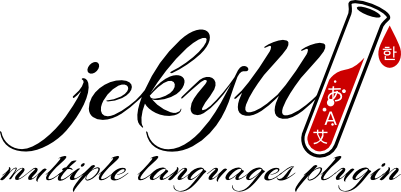
Jekyll Multiple Languages is an internationalization plugin for [Jekyll](https://github.com/mojombo/jekyll). It compiles your Jekyll site for one or more languages with a similar approach as Rails does. The different sites will be stored in subfolders with the same name as the language it contains.
The plugin was developed as a utility at [Daresay](https://daresay.co)
### Badges
[](https://travis-ci.com/kurtsson/jekyll-multiple-languages-plugin)
[](http://badge.fury.io/rb/jekyll-multiple-languages-plugin)
## !! We are looking for more maintainers !!
Are you using this plugin? Could you test and verify incoming PRs? Please give us a shout!
Table of Contents
-----------------
- [Jekyll Multiple Languages Plugin](#jekyll-multiple-languages-plugin)
- [Badges](#badges)
- [!! We are looking for more maintainers !!](#-we-are-looking-for-more-maintainers-)
- [Table of Contents](#table-of-contents)
- [1. Current Release Notice](#1-current-release-notice)
- [2. Features](#2-features)
- [3. Installation](#3-installation)
- [3.1. Using the gem](#31-using-the-gem)
- [3.2. Manually](#32-manually)
- [3.3. As a Git Submodule](#33-as-a-git-submodule)
- [4. Configuration](#4-configuration)
- [4.1. _config.yml](#41-_configyml)
- [4.2. Folder structure](#42-folder-structure)
- [5. Usage](#5-usage)
- [5.1. Translating strings](#51-translating-strings)
- [5.2. Including translated files](#52-including-translated-files)
- [5.3. Permalinks and Translating Links](#53-permalinks-and-translating-links)
- [5.4. i18n in templates](#54-i18n-in-templates)
- [5.5. Link between languages](#55-link-between-languages)
- [5.6. Creating pages](#56-creating-pages)
- [5.7. Creating posts](#57-creating-posts)
- [6. License](#6-license)
- [7. Example website](#7-example-website)
- [7.1. Adding a new language](#71-adding-a-new-language)
- [7.2. Adding new page](#72-adding-new-page)
- [8. Changelog](#8-changelog)
- [9. Contributing](#9-contributing)
- [Contributors](#contributors)
- [Created by](#created-by)
- [Maintained by](#maintained-by)
- [Former maintainer](#former-maintainer)
- [10. Other Language Plugins](#10-other-language-plugins)
## 1. Current Release Notice
1.6.0 is the current stable release.
The support for Octopress is dropped, but the plugin should still work with it since Octopress core is Jekyll.
Octopress 3 now has its own multi languages plugin: https://github.com/octopress/multilingual
## 2. Features
* Supports multiple languages with the same code base.
* Supports all template languages that your Liquid pipeline supports.
* Uses [Liquid tags](https://github.com/Shopify/liquid) in your HTML for including translated strings.
* Compiles the site multiple times for all supported languages into separate subfolders.
* Works with the --watch flag turned on and will rebuild all languages automatically.
* Contains an example website, thanks to [@davrandom](https://github.com/davrandom/)
* Supports translated keys in YAML format
* Supports translated template files
* Supports translated links
## 3. Installation
### 3.1. Using the gem
This plugin is available as a Ruby gem, https://rubygems.org/gems/jekyll-multiple-languages-plugin.
Add this line to your application's Gemfile:
```
gem 'jekyll-multiple-languages-plugin'
```
And then execute: `$ bundle install`
Or install it yourself as: `$ gem install jekyll-multiple-languages-plugin`
To activate the plugin add it to the Jekyll `_config.yml` file, under the `plugins` option:
```ruby
plugins:
- jekyll-multiple-languages-plugin
```
See the [Jekyll configuration documentation](http://jekyllrb.com/docs/configuration) for details.
### 3.2. Manually
1. Download the repository with Git or your preferred method.
2. Inside your Jekyll `_plugins` folder, create a new folder called `jekyll-multiple-languages-plugin`.
3. Copy or link the directory `lib`, that is inside the downloaded repository, into your `_plugins/jekyll-multiple-languages-plugin` folder of your Jekyll project.
### 3.3. As a Git Submodule
If your Jekyll project is in a git repository, you can easily manage your plugins by utilizing git submodules.
To install this plugin as a git submodule:
```sh
$ git submodule add git://github.com/screeninteraction/jekyll-multiple-languages-plugin.git _plugins/multiple-languages
```
To update:
```sh
$ cd _plugins/multiple-languages
$ git pull origin master
```
## 4. Configuration
### 4.1. _config.yml
Add the languages available in your website into your _config.yml (obligatory):
```yaml
languages: ["sv", "en", "de", "fr"]
```
The first language in the array will be the default language, English, German and French will be added into separate subfolders.
To avoid redundancy, it is possible to exclude files and folders from being copied to the localization folders.
```yaml
exclude_from_localizations: ["javascript", "images", "css"]
```
In code, these specific files should be referenced via `baseurl_root`. E.g.
```
<link rel="stylesheet" href="{{ "/css/bootstrap.css" | prepend: site.baseurl_root }}"/>
```
If you wish to avoid having the default_lang built into the root of your website, use:
```yaml
default_locale_in_subfolder: true
```
### 4.2. Folder structure
Create a folder called `_i18n` and add sub-folders for each language, using the same names used on the `languages` setting on the `_config.yml`:
- /_i18n/sv.yml
- /_i18n/en.yml
- /_i18n/de.yml
- /_i18n/fr.yml
- /_i18n/sv/pagename/blockname.md
- /_i18n/en/pagename/blockname.md
- /_i18n/de/pagename/blockname.md
- /_i18n/fr/pagename/blockname.md
## 5. Usage
### 5.1. Translating strings
To add a translated string into your web page, use one of these liquid tags:
```liquid
{% t key %}
or
{% translate key %}
```
This will pick the correct string from the `language.yml` file during compilation.
The language.yml files are written in YAML syntax which caters for a simple grouping of strings.
```yaml
global:
swedish: Svenska
english: English
pages:
home: Home
work: Work
```
To access the `english` key, use one of these tags:
```liquid
{% t global.english %}
or
{% translate global.english %}
```
You can also access translated strings by accessing the `site.translations` hash, this allows you to loop through your translations within Liquid using the translated string's index:
```liquid
{% for item in site.translations[site.lang].my_nested_yaml_collection %}
<p>{{ item[0] }} -> {{ item[1] }}</p>
{% endfor %}
```
or the translated string's assignment:
```yaml
my_nested_yaml_collection:
-
title: First
message: Message
-
title: Second
message: Message
```
```liquid
{% for item in site.translations[site.lang].my_nested_yaml_collection %}
<li>
<h2>{{ item["title"] }}</h2>
<p>{{ item["message"] }}</p>
</li>
{% endfor %}
```
### 5.2. Including translated files
The plugin also supports using different markdown files for different languages using the liquid tag:
```liquid
{% tf pagename/blockname.md %}
or
{% translate_file pagename/blockname.md %}
```
This plugin has exactly the same support and syntax as the Jekyll's built in liquid tag:
```liquid
{% include file %}
```
so plugins that extend its functionality should be picked up by this plugin as well.
### 5.3. Permalinks and Translating Links
To use localized pages with permalinks, you must provide a default `permalink` and the language specific permalinks, for example, `permalink_fr` for French.
To translate links, you must also add a **unique namespace** on the YAML front matter along with the permalinks.
Example:
```yaml
---
layout: default
namespace: team
permalink: /team/
permalink_fr: /equipe/
---
```
And then you can use the translate link liquid tag like this:
```liquid
<a href="{% tl team %}"> <!--This link will return /team if we are in the English version of the website and /fr/equipe if it's the French version</a>-->
<a href="{% tl team fr %}"> <!--This link will always return /fr/equipe</a>-->
or the longer version:
<a href="{% translate_link team %}"> <!--This link will return /team if we are in the English version of the website and /fr/equipe if it's the french version</a>-->
<a href="{% translate_link team fr %}"> <!--This link will always return /fr/equipe</a>-->
```
### 5.4. i18n in templates
Sometimes it is convenient to add keys even in template files. This works in the exact same way as in ordinary files, however sometimes it can be useful to include a different string in different pages even if they use the same template.
A perfect example is this:
```html
<html>
<head>
<title>{% t page.title %}</title>
</head>
</html>
```
So how can I add different translated titles to all pages? Don't worry, it's easy. The Multiple Languages plugin supports Liquid variables, as well as strings so, define a page variable in your page definition
```yaml
---
layout: default
title: titles.home
---
```
and `<title>{% t page.title %}</title>` will pick up the `titles.home` key from `language.yml`
```yaml
titles:
home: "Home"
```
### 5.5. Link between languages
This plugin gives you the variables
```liquid
{{ site.lang }}
and
{{ site.baseurl_root }}
```
to play with in your template files.
This allows you to create solutions like this:
``` liquid
{% if site.lang == "sv" %}
{% capture link1 %}{{ site.baseurl_root }}/en{{ page.url}}{% endcapture %}
<a href="{{ link1 }}" >{% t global.english %}</a>
{% elsif site.lang == "en" %}
{% capture link2 %}{{ site.baseurl_root }}{{ page.url }}{% endcapture %}
<a href="{{ link2 }}" >{% t global.swedish %}</a>
{% endif %}
```
This snippet will create a link that will toggle between Swedish and English. A more detailed description of the variables used follows:
| Name | Value | Example |
| ----------------: | :------------------------------------------------------------ | :------------------------- |
| site.lang | The language used in the current compilation stage | ``` en ``` |
| site.baseurl | Points to the root of the site including the current language | ``` http://foo.bar/en ``` |
| site.baseurl_root | Points to the root of the page without the language path | ``` http://foo.bar ``` |
| page.url | The current page's relative URL to the baseurl | ``` /a/sub/folder/page/ ```|
### 5.6. Creating pages
Depending on the theme, or your preferences, you need to create a "template" page in the root folder or in a folder (ex. `_pages`). Inside each page (in this example an `about.md`) you should have at least the following in the header and body:
```yaml
---
layout: page
title: About
permalink: /about/
---
{% translate_file about/about.md %}
```
Inside each of the language folders, you should create mirror pages to provide the actual content for that language (ex. `i18n/es/about/about.md`). Make sure to erase the headers from those md files, or else your site will break.
### 5.7. Creating posts
There are no global posts. The posts are localized by language. And your posts will live in the `_i18n/[lang]/_posts` directory. So if, for example, you have English language on your website you should put your posts on `_i18n/en/_posts` directory.
## 6. License
This project is available under the [MIT License](LICENSE.txt).
## 7. Example website
This repository has an example website where you can test the plugin.
After downloading the repository, get into the `example` directory and run: `bundle install` to install the newest version of Jekyll (edit the Gemfile to install another version) and all other dependencies.
Then run `bundle exec jekyll serve` to start the Jekyll server. Using your web browser, access the address `http://localhost:4000`.
### 7.1. Adding a new language
Imagine you want to add German pages on the test website. First, add a new language to the list of languages on `_config.yml`:
```ruby
languages: ["it", "en", "es", "de"]
```
Create a new folder for the language under the `_i18n` folder and add a markdown file containing the translation, just like on the other language folders, and you're done.
### 7.2. Adding new page
Let's say you want to create an about page for the example website, you will create an `about.html` page on the root of the website (same place as index.html), with this:
```
---
layout: page
title: About
permalink: /about/
---
{% translate_file about/about.md %}
```
Then, create a file named `about.md` under `_i18n/en` with the English content. Repeat this for the other languages (_i18n/es/about.md ...). When running the website, visit the address `http://localhost:4000/about` to see the English version, `http://localhost:4000/es/about` for the Spanish one, etc.
## 8. Changelog
* 1.7.0
* Option to build the default language into a subfolder
* Configurable verbosity
* Improved documentation
* Removed deprecation warning
* 1.6.1
* Improved testing
* Support for Jekyll 4
* Russian examples
* Translations rebuilt every time page is reloaded in developer mode
* 1.6.0
* fix: check if static_file_r_path is set
* Missing slash before lang prefix in lang picker example
* Updated README.md with _posts directory
* Build translations in pre_render hook
* If include not found, fall back to default language
* 1.5.1
* Fix a bug (#70) where `site.static_files` would be empty on subsites if `exclude_from_localizations` is used.
* Some overall project enhancements and minor fixes.
* A simple Rake task is available to test the plugin, CI services now have something to run.
* 1.5.0
* Enables Liquid expansions within Liquid Tags.
* The example website post language switchers were rewritten in an algorithmic way.
* 1.4.2
* Exposes the `site.translations` hash containing the translated strings to Liquid.
* 1.4.1
* Fixes a bug during site regeneration where translation paths were being nested based on wrongly set Jekyll variables.
* 1.4.0
* Support for Jekyll 3, thanks to [@pedrocarmona](https://github.com/screeninteraction/jekyll-multiple-languages-plugin/pull/62)
* How to create pages documentation, thanks to [@elotroalex](https://github.com/screeninteraction/jekyll-multiple-languages-plugin/pull/57)
* Many bug fixes
* Code refactoring, cleanup and reorganization
* Files and folders reorganization
* Improved and fixed issues on the example website
* Improvements and fixes on documentations
* Improved license files
* 1.3.0
* Support for localized links and custom permalinks, thanks to [@jasonlemay](https://github.com/screeninteraction/jekyll-multiple-languages-plugin/pull/53)
* Support for excluding posts from translation, thanks to [@ctruelson](https://github.com/screeninteraction/jekyll-multiple-languages-plugin/pull/51)
* 1.2.9
* Bug fix when excluding files from translation, again thanks to [@h6](https://github.com/H6)
* 1.2.8
* Support for excluding files from translation, thanks to [@h6](https://github.com/H6)
* 1.2.7
* Support for Jekyll 2.5+, thanks to [@caxy4](https://github.com/caxy4)
* 1.2.6
* Added fallback to default language, thanks to [@agramian](https://github.com/agramian)
* 1.2.5
* Fixed a bug when global variables weren't as global as expected
* 1.2.4
* Fixed a bug when changes in .yml files got lost during live reload.
* 1.2.3
* Much, much, much faster compilation when lots of translated strings.
* 1.2.2
* Supports translated posts in Octopress
* 1.2.1
* Supports writing translated posts in Jekyll
* Supports translated .yml files in Octopress
* 1.2.0
* Renamed the project to jekyll-multiple-languages-plugin
* 1.1.2
* Support for both variables and strings in ```translate_file```
* 1.1.1
* Fixed documentation
* 1.1.0
* Pull request that removed dirty forward slash from URLs
* 1.0.0
* First release
## 9. Contributing
1. Fork it
2. Create your feature branch (`git checkout -b my-new-feature`)
3. Commit your changes (`git commit -am 'Add some feature'`)
4. Push to the branch (`git push origin my-new-feature`)
5. Create a new Pull Request
### Contributors
| User | Contribution |
| :----------------------------------------------- | :----------------------------------- |
| [@pedrocarmona](https://github.com/pedrocarmona) | support for Jekyll 3 |
| [@elotroalex](https://github.com/elotroalex) | added a how to create page to README |
| [@mohamnag](https://github.com/mohamnag) | permalink generation bug fix |
| [@jasonlemay](https://github.com/jasonlemay) | support for localized links |
| [@ctruelson](https://github.com/ctruelson) | support for excluding posts |
| [@Bersch](https://github.com/bersch) | better paths |
| [@Davrandom](https://github.com/davrandom) | plugin usage example |
| [@agramian](https://github.com/agramian) | fallback to default language |
| [@h6](https://github.com/H6) | exclude files from translation |
| [@leoditommaso](https://github.com/leoditommaso) | update the example page |
### Created by
[@kurtsson](https://github.com/kurtsson) from [Daresay](https://github.com/daresaydigital) (https://daresay.co)
### Maintained by
- [@shushugah](https://github.com/shushugah)
### Former maintainer
- [@Anthony-Gaudino](https://github.com/Anthony-Gaudino)
## 10. Other Language Plugins
Below is a list of other language plugins for Jekyll (2019/06/27):
**Seems to be maintained:**
* [Polyglot](https://github.com/untra/polyglot)
* [Jekyll Language Plugin](https://github.com/vwochnik/jekyll-language-plugin)
* [jekyll-task-i18n](https://github.com/ruby-gettext/jekyll-task-i18n)
**Seems to be unmaintained / abandoned:**
* [jekyll-i18n_tags](https://github.com/KrzysiekJ/jekyll-i18n_tags)
* [Octopress Multilingual](https://github.com/octopress/multilingual)
* [Jekyll Multiple Languages](https://github.com/liaohuqiu/jekyll-multiple-languages)
* [Jekyll-Multilingualism](https://github.com/aleiphoenix/jekyll-multilingualism)
* [Jekyll::Languages](https://github.com/janlindblom/jekyll-languages)
* [Jekyll I18n support](https://github.com/hendricius/jekyll-i18n)
* [jekyll-multilingual](https://github.com/drallgood/jekyll-multilingual)
* [jekyll-msgcat](https://github.com/gromnitsky/jekyll-msgcat)
* [jekyll-localize](https://github.com/incompl/jekyll-localize)
* [Jekyll i18n Filter](https://github.com/nelsonsar/jekyll-i18n-filter)
* [jekyll-localization](https://github.com/prometheus-ev/jekyll-localization)
* [Jekyll i18n](https://github.com/liamzebedee/jekyll-i18n)
This plugin will in the future try to merge all pertinent features of all those plugins into it.
|