1
2
3
4
5
6
7
8
9
10
11
12
13
14
15
16
17
18
19
20
21
22
23
24
25
26
27
28
29
30
31
32
33
34
35
36
37
38
39
40
41
42
43
44
45
46
47
48
49
50
51
52
53
54
55
56
57
58
59
60
61
62
63
64
65
66
67
68
69
70
71
72
73
74
75
76
77
78
79
80
81
82
83
84
85
86
87
88
89
90
91
92
93
94
95
96
97
98
99
100
101
102
103
104
105
106
107
108
109
110
111
112
113
114
115
116
117
118
119
120
121
122
123
124
125
126
127
128
129
130
131
132
133
134
135
136
137
138
139
140
141
142
143
144
145
146
147
148
149
150
151
152
153
154
155
156
157
158
159
160
161
162
163
164
165
166
167
168
169
170
171
172
173
174
175
176
177
178
179
180
181
182
183
184
185
186
187
188
189
190
191
192
193
194
195
196
197
198
199
200
201
202
203
204
205
206
207
208
209
210
211
212
213
214
215
216
217
218
219
220
221
222
223
224
225
226
227
228
229
230
231
232
233
234
235
236
237
238
239
240
241
242
243
244
245
246
247
248
249
250
251
252
253
254
255
256
257
258
259
260
261
262
263
264
265
266
267
268
269
270
271
272
273
274
275
276
277
278
279
280
281
282
283
284
285
286
287
288
289
290
291
292
293
294
295
296
297
298
299
300
301
302
303
304
305
306
307
308
309
310
311
312
313
314
315
316
317
318
319
320
321
322
323
324
325
326
327
328
329
330
331
332
333
334
335
336
337
338
339
340
341
342
343
344
345
346
347
348
349
350
351
352
353
354
355
356
357
358
359
360
361
362
363
364
365
366
367
368
369
370
371
372
373
374
375
376
377
378
379
380
381
382
383
384
385
386
387
388
389
390
391
392
393
394
395
396
397
398
399
400
|
[:us:](../../../README.md) :jp:
> Zsh のプラグインマネージャー
[![Travis][travis-badge]][travis-link]
[![Latest][latest-badge]][latest-link]
[![Slack][slack-badge]][slack-link]
<div align="center">
<a href="http://zplug.sh">
<img width=650px src="https://raw.githubusercontent.com/b4b4r07/screenshots/master/zplug/logo.png">
</a>
</div>
<br>
## メリット
- 何でも管理できる
- [GitHub](https://github.com) や [Bitbucket](https://bitbucket.org) にあるプラグインや UNIX コマンド
- Gist ファイル ([gist.github.com](https://gist.github.com))
- 外部フレームワークなどのプラグイン (例: [oh-my-zsh](https://github.com/ohmyzsh/ohmyzsh) や [prezto](https://github.com/sorin-ionescu/prezto) のプラグイン・テーマ)
- [GitHub Releases](https://help.github.com/articles/about-releases/) のバイナリファイル
- ローカルプラグイン
- その他 ([カスタムソース](https://github.com/zplug/zplug/blob/master/doc/zplug/External-Sources.md)によって追加できる)
- 高速インストール・高速アップデート
- 遅延読み込みに対応
- リビジョンロック(ブランチやタグを固定する機能)
- `post-update` 等のフック機能
- パッケージ間の依存管理
- [antigen](https://github.com/zsh-users/antigen) とは違って、`*.plugin.zsh` を必要としない
- 対話的インターフェイス([fzf](https://github.com/junegunn/fzf), [peco](https://github.com/peco/peco), [zaw](https://github.com/zsh-users/zaw) など)
- キャッシュ機能による読み込み高速化 ([起動時間](#vs))
***DEMO:***
[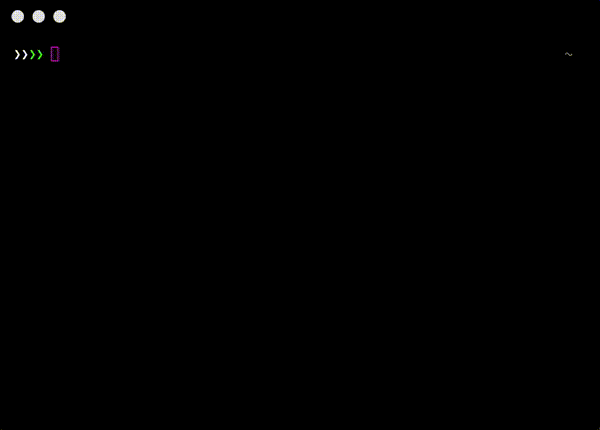][repo]
## インストール
最新版 | 安定版
---|---
[![Latest][latest-badge]][latest-link] | [![Stable][stable-badge]][stable-link]
### 推奨方法
```console
$ curl -sL --proto-redir -all,https https://raw.githubusercontent.com/zplug/installer/master/installer.zsh| zsh
```
インストーラの実態:
- [zplug/installer](https://github.com/zplug/installer/blob/master/installer.zsh)
### [Homebrew](https://github.com/Homebrew/brew) から (OS X)
```console
$ brew install zplug
```
### git から
GitHub からクローンしてきて `init.zsh` を読み込む:
```console
$ export ZPLUG_HOME=/path/to/.zplug
$ git clone https://github.com/zplug/zplug $ZPLUG_HOME
```
## 必要条件
- `zsh`: バージョン 4.3.9 以上
- `git`: バージョン 1.7 以上
- `awk`: `mawk` 以外の AWK 処理系
## 利用方法
`.zshrc` に以下を書き込む:
1. `zplug` commands でインストールするパッケージについて書く
2. `zplug load` によりプラグインを読み込み、コマンドを `$PATH` に追加するようにする
### Example
[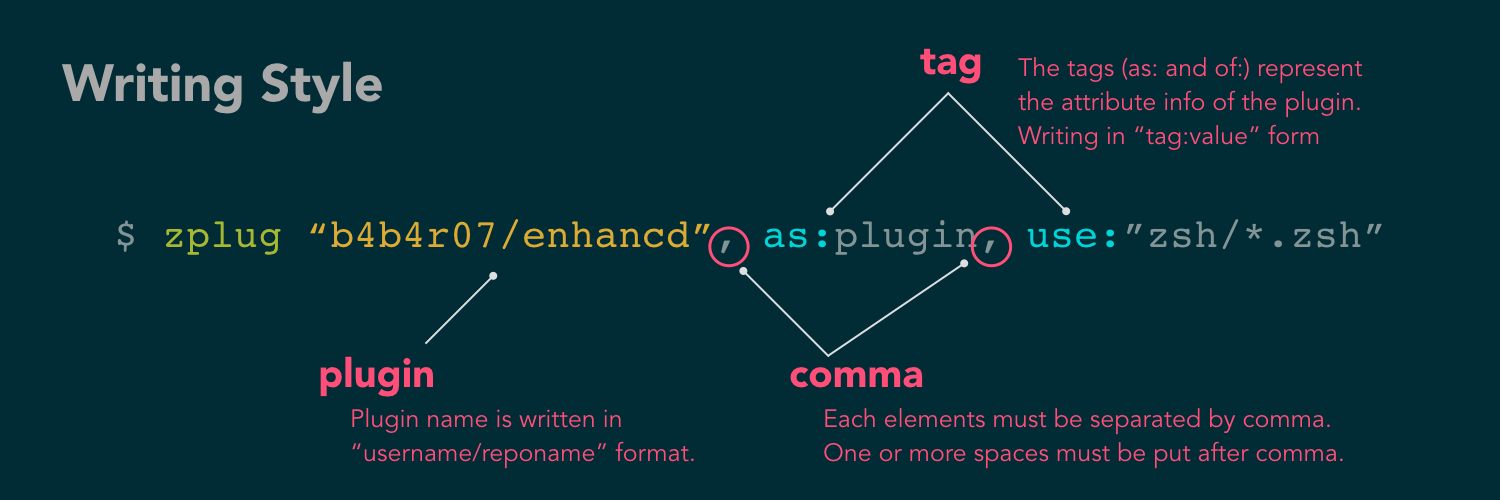][repo]
```zsh
source ~/.zplug/init.zsh
# ダブルクォーテーションで囲うと良い
zplug "zsh-users/zsh-history-substring-search"
# コマンドも管理する
# グロブを受け付ける(ブレースやワイルドカードなど)
zplug "Jxck/dotfiles", as:command, use:"bin/{histuniq,color}"
# こんな使い方もある(他人の zshrc)
zplug "tcnksm/docker-alias", use:zshrc
# frozen タグが設定されているとアップデートされない
zplug "k4rthik/git-cal", as:command, frozen:1
# GitHub Releases からインストールする
# また、コマンドは rename-to でリネームできる
zplug "junegunn/fzf-bin", \
from:gh-r, \
as:command, \
rename-to:fzf, \
use:"*darwin*amd64*"
# oh-my-zsh をサービスと見なして、
# そこからインストールする
zplug "plugins/git", from:oh-my-zsh
# if タグが true のときのみインストールされる
zplug "lib/clipboard", from:oh-my-zsh, if:"[[ $OSTYPE == *darwin* ]]"
# prezto のプラグインやテーマを使用する
zplug "modules/osx", from:prezto, if:"[[ $OSTYPE == *darwin* ]]"
zplug "modules/prompt", from:prezto
# zstyle は zplug load の前に設定する
zstyle ':prezto:module:prompt' theme 'sorin'
# インストール・アップデート後に実行されるフック
# この場合は以下のような設定が別途必要
# ZPLUG_SUDO_PASSWORD="********"
zplug "jhawthorn/fzy", \
as:command, \
rename-to:fzy, \
hook-build:"make && sudo make install"
# リビジョンロック機能を持つ
zplug "b4b4r07/enhancd", at:v1
zplug "mollifier/anyframe", at:4c23cb60
# Gist ファイルもインストールできる
zplug "b4b4r07/79ee61f7c140c63d2786", \
from:gist, \
as:command, \
use:get_last_pane_path.sh
# bitbucket も
zplug "b4b4r07/hello_bitbucket", \
from:bitbucket, \
as:command, \
use:"*.sh"
# `use` タグでキャプチャした文字列でリネームする
zplug "b4b4r07/httpstat", \
as:command, \
use:'(*).sh', \
rename-to:'$1'
# 依存管理
# "emoji-cli" は "jq" があるときにのみ読み込まれる
zplug "stedolan/jq", \
from:gh-r, \
as:command, \
rename-to:jq
zplug "b4b4r07/emoji-cli", \
on:"stedolan/jq"
# ノート: 読み込み順序を遅らせるなら defer タグを使いましょう
# 読み込み順序を設定する
# 例: "zsh-syntax-highlighting" は compinit の後に読み込まれる必要がある
# (2 以上は compinit 後に読み込まれるようになる)
zplug "zsh-users/zsh-syntax-highlighting", defer:2
# ローカルプラグインも読み込める
zplug "~/.zsh", from:local
# テーマファイルを読み込む
zplug 'dracula/zsh', as:theme
# 未インストール項目をインストールする
if ! zplug check --verbose; then
printf "Install? [y/N]: "
if read -q; then
echo; zplug install
fi
fi
# コマンドをリンクして、PATH に追加し、プラグインは読み込む
zplug load --verbose
```
最後に、 `zplug install` でプラグインをインストールし、`.zshrc`をリロードする
### 1. オプション
| オプション | 説明 |
|-----------------|------|
| `--help` | ヘルプを表示する |
| `--rollback` | インストールに失敗したパッケージをロールバックする |
| `--self-manage` | zplug自身をzplugで管理する |
| `--version` | バージョン情報を表示する |
| `--log` | ログを見る(開発者向け) |
### 2. サブコマンド
| サブコマンド | 説明 | そのオプション |
|-----------|-------------|---------|
| `install` | 並列インストール | (なし) |
| `load` | インストール済みプラグインを読み込み、インストール済みコマンドを `$PATH` に追加する | `--verbose` |
| `list` | インストール済みパッケージを表示する (端的に連想配列 `$zplugs` を表示する) | `--select`,`--installed`,`--loaded` |
| `update` | インストール済みパッケージを並列でアップデートする | `--select`,`--force` |
| `check` | 未インストールなパッケージがないなら真を返し、そうでなければ偽を返す | `--verbose` |
| `status` | パッケージが最新かどうか確認する| `--select` |
| `clean` | 管理されていないパッケージを削除する | `--force`,`--select` |
| `clear` | キャッシュを削除する | (なし) |
| `info` | パッケージのタグ情報などを個別に表示する | (なし) |
#### 実用例
```zsh
# zplug check はインストールするものがないときに真を返す
# ゆえにそうでないとき zplug install する
if ! zplug check; then
zplug install
fi
# プラグインを読み込み、コマンドを実行可能にする
zplug load
# zplug check は引数に与えられたリポジトリがインストールされているなら真を返す
if zplug check b4b4r07/enhancd; then
# enhancd がインストールされている場合のみ設定する
export ENHANCD_FILTER=fzf-tmux
fi
```
#### zplug を zplug で管理する
他のパッケージと同様に zplug を管理するには `.zshrc` に以下を書き込む。
```zsh
zplug 'zplug/zplug', hook-build:'zplug --self-manage'
```
あとは `zplug update` を実行するだけ。
<!-- [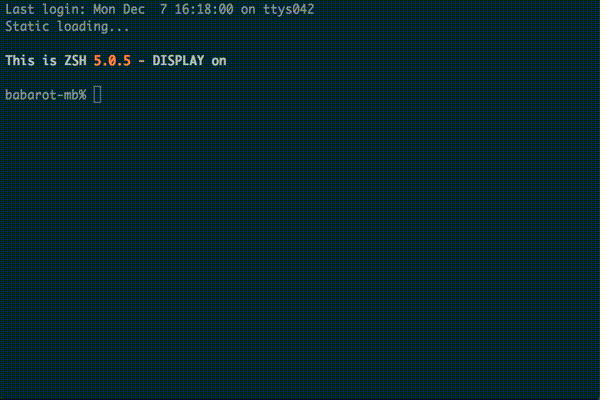][repo] -->
### 3. タグ
`truthy` は `true`, `yes`, `on`, `1` で、 `falsy` は `false`, `no`, `off`, `0` を意味する。
| タグ | 説明 | 値 (デフォルト値) | 例 |
|-----|-------------|-----------------|---------|
| `as` | プラグインとして、またはコマンドとして追加するか指定する | `plugin`,`command`,`theme` (`plugin`) | `as:command` |
| `use` | 読み込むファイルパターンを指定する (`plugin` のとき) か `$PATH` に追加したいコマンドの相対パスを指定する (`command` のとき) / `from:gh-r` の場合は zplug が自動で OS のアーキテクチャを判別するが、意図しない結果の場合 `use:"*darwin*{amd,386}*"` のようにすると良い | *グロブ・パターン* (`use:"*.zsh"`) | `use:bin`,`use:"*.sh"`, `use:*darwin*` |
| `ignore` | `use` タグと似ているが無視したいファイルパターンを指定する ([#56](https://github.com/zplug/zplug/issues/56) 参照) | *グロブ・パターン* (-) | `ignore:"some_*.zsh"` |
| `from` | どこからインストールするか指定する | `github`,`bitbucket`,<br>`gh-r`,`gist`,<br>`oh-my-zsh`,`prezto`,`local` (`github`) | `from:gh-r` |
| `at` | branch/tag/commit を指定して固定する | *リビジョン* (`master`) | `at:v1.5.6` |
| `rename-to` | リンクするときに変更したいファイル名を指定する (`as:command` のときのみ有効) | *ファイル名* (-) | `rename-to:fzf` |
| `dir` | パッケージのインストール先 | **READ ONLY** | `dir:/path/to/user/repo` |
| `if` | パッケージをインストールするときの条件を指定する | *真偽値* (-) | `if:"[ -d ~/.zsh ]"` |
| `hook-build` | インストール・アップデート後に実行するコマンド | *コマンド* (-) | `hook-build:"make install"` |
| `hook-load` | ロード後に実行するコマンド | *コマンド* (-) | `hook-load:"echo 'Loaded!'"` |
| `frozen` | 明示的に指定するとアップデート対象から省く | truthy または falsy (false) | `frozen:1` |
| `on` | 指定されたパッケージがインストールされているときのみロードする | *package* | `on:user/repo` |
| `defer` | プラグインの読み込みを遅らせる。 2 以上を指定すると、`compinit` コマンドの実行後に読まれることになる ([#26](https://github.com/zplug/zplug/issues/26) 参照) | 0 から 3 (0) | `defer:2` |
| `lazy` | 遅延読み込みするかどうかを指定する | truthy または falsy (false) | `lazy:true` |
| `depth` | リポジトリをクローンするときのヒストリサイズ。0 はすべてのヒストリをクローンする | 0 と正の整数 | `depth:10` |
#### デフォルト値を一括変更する
`zstyle` によってデフォルト値を変更できる。フォーマットは次のように:
```zsh
zstyle ":zplug:tag" tag_name new_default_value
```
例えば、もしプラグインよりコマンドを利用することが多いなら (具体的に言うと`as:command` とするほうが多い場合) こう書くことができる:
```zsh
zstyle ":zplug:tag" as command
```
こうすることでデフォルト値を変更することができる。`as` タグ以外のタグも同様に。
#### コマンドライン上から利用する
コマンドライン上から zplug パッケージを追加できる。もしコマンドライン上から追加することがあるのなら、zsh 補完を利用してより簡単でパワフルに追加できる。
<!-- [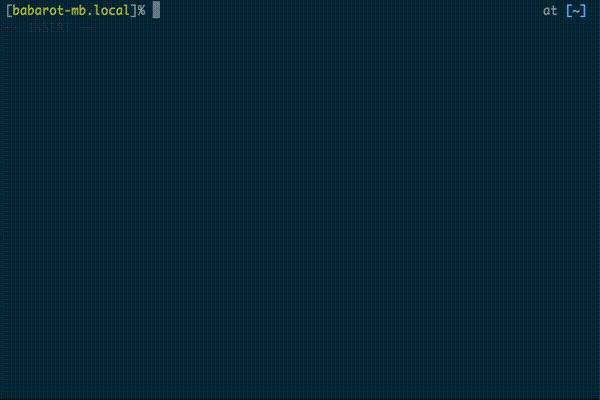][repo] -->
この場合、`.zshrc` でなく `$ZPLUG_LOADFILE` に設定が記述される。また、新しく zsh を立ち上げるときに、`zplug load` の際にこのファイルもロードする。
[`ZPLUG_LOADFILE`](#zplug_loadfile) の使い方については後述を参照。
### 4. 環境変数
#### `ZPLUG_HOME`
デフォルトでは `~/.zplug`。`zplug` はこのディレクトリ以下に配置される。ディレクトリ構成は以下である。
```
$ZPLUG_HOME
|-- bin
| `-- some_command -> ../repos/username_A/reponame1/some_command
`-- repos
|-- username_A
| |-- reponame1
| | |-- README.md
| | `-- some_command
| `-- reponame2
| |-- README.md
| `-- some_plugin.zsh
`-- username_B
`-- reponame1
```
`as:command` を指定したとき、zplug はパッケージをコマンドとみなし、同名のシンボリックリンクを `$ZPLUG_BIN` に作成する (違う名前で作成したい場合、`rename-to:` タグを使う)。`$ZPLUG_BIN` は `$PATH` に追加されるので、インストールしたコマンドはいつでもどこからでも実行可能になる。
#### `ZPLUG_THREADS`
インストール・アップデート時に立ち上がるプロセス数の制限値。デフォルトは 16.
#### `ZPLUG_PROTOCOL`
デフォルトは HTTPS。取りうる値は `HTTPS` と `SSH`のみ。特別な理由がない限り、 `HTTPS` を推奨する。
詳細やその理由については [**Which remote URL should I use?** - GitHub Help](https://help.github.com/articles/which-remote-url-should-i-use/) を参照のこと。
#### `ZPLUG_FILTER`
デフォルトは `fzf-tmux:fzf:peco:percol:zaw`。`--select` オプションを指定すると、`$PATH` にあるコロンで区切られた最初の要素(この例では fzf-tmux)が zplug で使われる対話フィルタとして使用される。`ZPLUG_FILTER` は次のようにスペースや、ダブルクォーテーションを使用することができる: `fzf-tmux -d "10%":/path/to/peco:my peco`
#### `ZPLUG_LOADFILE`
デフォルトは `$ZPLUG_HOME/packages.zsh`。このファイルはコマンドライン上からパッケージの追加を行うときに使用される。これを利用することで `.zshrc` から分離してパッケージリストを管理することができる。
#### `ZPLUG_USE_CACHE`
デフォルトは `true`。true の場合、zplug はロードの高速化のためにキャッシュを利用するようになる。キャッシュファイルは `$ZPLUG_CACHE_DIR` に保存されている。キャッシュをクリアする場合は、`zplug clear` を実行するか以下のようにすると良い:
```console
$ ZPLUG_USE_CACHE=false zplug load
```
#### `ZPLUG_CACHE_DIR`
デフォルトは `$ZPLUG_HOME/.cache`。キャッシュの保存先を変更することができる。例えば `~/.cache/zplug` とか。
#### `ZPLUG_REPOS`
デフォルトは `$ZPLUG_HOME/repos`。パッケージのクローン先かつ保存先の場所を設定することができる。
#### `ZPLUG_SUDO_PASSWORD`
設定しておくと `hook-build` などのときに sudo コマンドが使えるようになる。しかし、セキュアな変数なので取扱に注意すること。
```zsh
# dotfiles で管理していないファイルに切り出すなどする
source ~/.zshrc_secret
zplug "some/command", hook-build:"make && sudo make install"
```
#### `ZPLUG_BIN`
デフォルトは `$ZPLUG_HOME/bin`。コマンドのシンボリックリンクの保存先を変更することができる。例えば `~/bin` とか。
### 外部コマンド
zplug では `git(1)` のように外部コマンド機能が利用できる。
`$PATH` のいずれかにある `zplug-cmdname` の規則を持つ実行ファイルは、まるでサブコマンドのように `zplug cmdname` の形で利用することができる。
これにより自由に自分で zplug のコマンドを追加したり拡張することができる。
作成方法や利用ガイドラインの詳細については [docs](https://github.com/zplug/zplug/blob/master/doc/zplug/External-Commands.md) ディレクトリ以下にあるので参照のこと。実際の外部コマンドのサンプルには [`zplug-env`](https://github.com/zplug/zplug/blob/master/bin/zplug-env) を参照すると良い。
## V.S.
zplug は他の有名な zsh プラグインマネージャーよりも速い:
[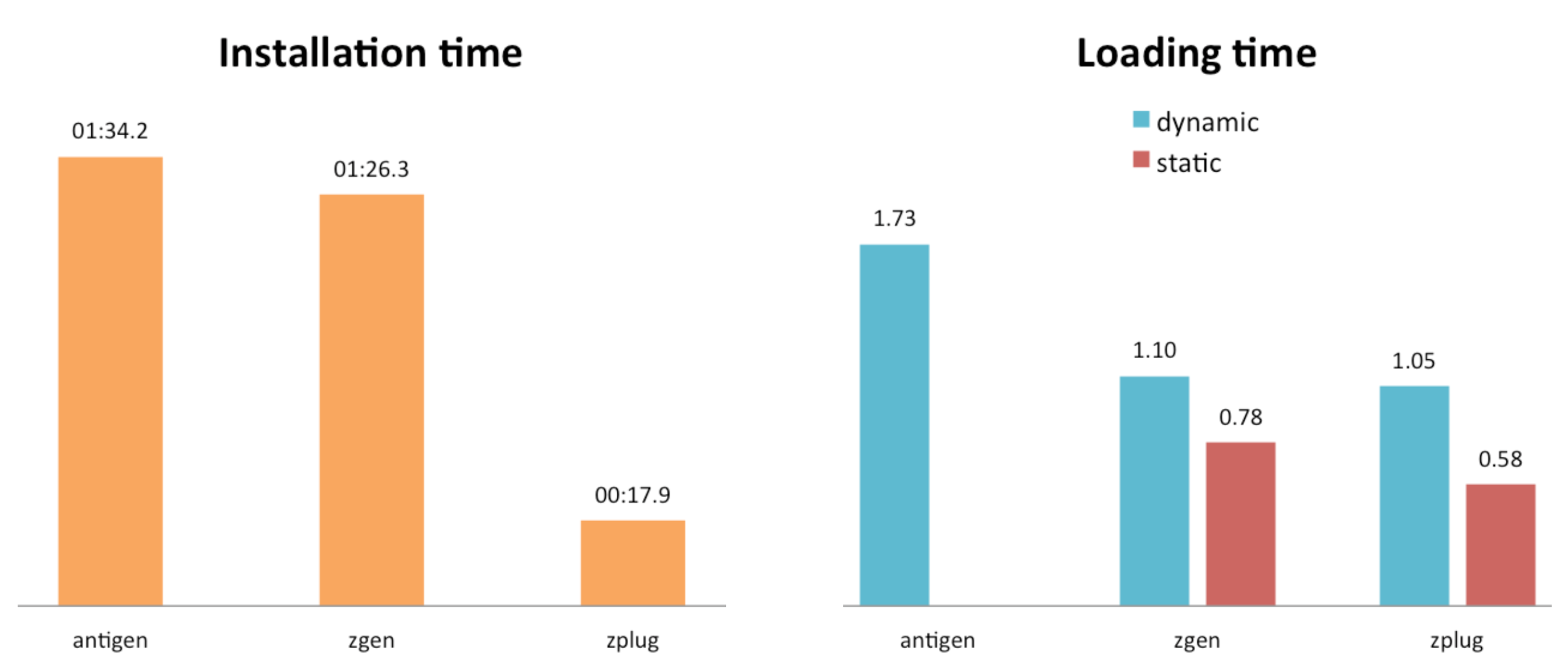][repo]
## メモ
- antigen :syringe: はもうおしまい。これからは **zplug** :hibiscus: を使おう
- :hibiscus: zplug は [vim-plug](https://github.com/junegunn/vim-plug) や [neobundle.vim](https://github.com/Shougo/neobundle.vim) を参考に設計された
## その他
zplug などから利用できる zsh プラグインは [awesome-zsh-plugins](https://github.com/unixorn/awesome-zsh-plugins) にあるので参考になる。
antigen や zgen、もしくは zplug v1 から移行するための情報は [zplug の公式 wiki](https://github.com/zplug/zplug/wiki/Migration) にある。
## ライセンス
[MIT][license] (c) [@b4b4r07](https://github.com/b4b4r07)
[repo]: https://github.com/zplug/zplug
[license]: http://b4b4r07.mit-license.org
[travis-link]: https://travis-ci.org/zplug/zplug
[travis-badge]: https://img.shields.io/travis/zplug/zplug.svg?style=flat-square
[latest-badge]: https://img.shields.io/badge/latest-v2.4.2-ca7f85.svg?style=flat-square
[latest-link]: https://github.com/zplug/zplug/releases/latest
[stable-badge]: https://img.shields.io/badge/stable-v2.3.2-e9a326.svg?style=flat-square
[stable-link]: https://github.com/zplug/zplug/releases/tag/2.3.2
[slack-link]: https://zplug.herokuapp.com
[slack-badge]: https://img.shields.io/badge/slack-join-ca7f85.svg?style=flat-square
|