Gtk::MenuToolButton Class Reference
[Widgets]
A Gtk::ToolItem containing a toggle button. More...
Inherits Gtk::ToolButton.
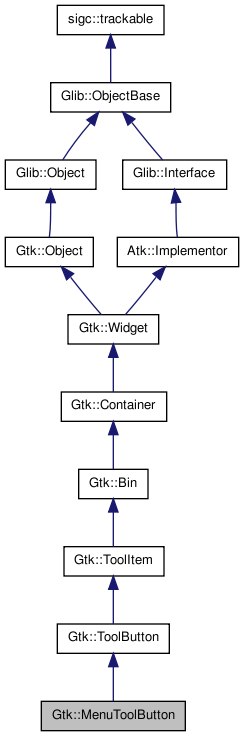
Public Member Functions | |
| virtual | ~MenuToolButton () |
| GtkMenuToolButton* | gobj () |
| Provides access to the underlying C GtkObject. | |
| const GtkMenuToolButton* | gobj () const |
| Provides access to the underlying C GtkObject. | |
| MenuToolButton () | |
| Creates a new MenuToolButton. | |
| MenuToolButton (const Gtk::StockID& stock_id) | |
| Creates a new MenuToolButton from a StockID. | |
| MenuToolButton (const Glib::ustring& label) | |
| Creates a new MenuToolButton with a label. | |
| MenuToolButton (Widget& icon_widget, const Glib::ustring& label=Glib::ustring()) | |
| Creates a new MenuToolButton with an image. | |
| void | set_menu (Menu& menu) |
| Sets the Gtk::Menu that is popped up when the user clicks on the arrow. | |
| Menu* | get_menu () |
| Gets the Gtk::Menu associated with Gtk::MenuToolButton. | |
| const Menu* | get_menu () const |
| Gets the Gtk::Menu associated with Gtk::MenuToolButton. | |
| void | set_arrow_tooltip (Tooltips& tooltips, const Glib::ustring& tip_text, const Glib::ustring& tip_private) |
| Sets the Gtk::Tooltips object to be used for arrow button which pops up the menu. | |
| void | set_arrow_tooltip_text (const Glib::ustring& text) |
| Sets the tooltip text to be used as tooltip for the arrow button which pops up the menu. | |
| void | set_arrow_tooltip_markup (const Glib::ustring& markup) |
| Sets the tooltip markup text to be used as tooltip for the arrow button which pops up the menu. | |
| Glib::SignalProxy0< void > | signal_show_menu () |
| Glib::PropertyProxy< Menu* > | property_menu () |
| The dropdown menu. | |
| Glib::PropertyProxy_ReadOnly < Menu* > | property_menu () const |
| The dropdown menu. | |
Protected Member Functions | |
| virtual void | on_show_menu () |
Related Functions | |
(Note that these are not member functions.) | |
| Gtk::MenuToolButton* | wrap (GtkMenuToolButton* object, bool take_copy=false) |
| A Glib::wrap() method for this object. | |
Detailed Description
A Gtk::ToolItem containing a toggle button.
A MenuToolButton is a Gtk::ToolItem that contains a menu.
Constructor & Destructor Documentation
| virtual Gtk::MenuToolButton::~MenuToolButton | ( | ) | [virtual] |
| Gtk::MenuToolButton::MenuToolButton | ( | ) |
Creates a new MenuToolButton.
| Gtk::MenuToolButton::MenuToolButton | ( | const Gtk::StockID& | stock_id | ) | [explicit] |
Creates a new MenuToolButton from a StockID.
The MenuToolButton will be created according to the stock_id properties.
- Parameters:
-
stock_id The StockID which determines the look of the MenuToolButton.
| Gtk::MenuToolButton::MenuToolButton | ( | const Glib::ustring & | label | ) | [explicit] |
Creates a new MenuToolButton with a label.
The MenuToolButton will have the label label.
- Parameters:
-
label The string used to display the label for this MenuToolButton.
| Gtk::MenuToolButton::MenuToolButton | ( | Widget& | icon_widget, | |
| const Glib::ustring & | label = Glib::ustring() | |||
| ) | [explicit] |
Creates a new MenuToolButton with an image.
The MenuToolButton will have the label label and an image widget icon_widget.
- Parameters:
-
icon_widget The widget placed as the MenuToolButton's icon. label The string used to display the label for this MenuToolButton.
Member Function Documentation
| const Menu* Gtk::MenuToolButton::get_menu | ( | ) | const |
Gets the Gtk::Menu associated with Gtk::MenuToolButton.
- Returns:
- The Gtk::Menu associated with Gtk::MenuToolButton.
| Menu* Gtk::MenuToolButton::get_menu | ( | ) |
Gets the Gtk::Menu associated with Gtk::MenuToolButton.
- Returns:
- The Gtk::Menu associated with Gtk::MenuToolButton.
| const GtkMenuToolButton* Gtk::MenuToolButton::gobj | ( | ) | const [inline] |
Provides access to the underlying C GtkObject.
Reimplemented from Gtk::ToolButton.
| GtkMenuToolButton* Gtk::MenuToolButton::gobj | ( | ) | [inline] |
Provides access to the underlying C GtkObject.
Reimplemented from Gtk::ToolButton.
| virtual void Gtk::MenuToolButton::on_show_menu | ( | ) | [protected, virtual] |
| Glib::PropertyProxy_ReadOnly<Menu*> Gtk::MenuToolButton::property_menu | ( | ) | const |
The dropdown menu.
You rarely need to use properties because there are get_ and set_ methods for almost all of them.
- Returns:
- A PropertyProxy that allows you to get or set the property of the value, or receive notification when the value of the property changes.
| Glib::PropertyProxy<Menu*> Gtk::MenuToolButton::property_menu | ( | ) |
The dropdown menu.
You rarely need to use properties because there are get_ and set_ methods for almost all of them.
- Returns:
- A PropertyProxy that allows you to get or set the property of the value, or receive notification when the value of the property changes.
| void Gtk::MenuToolButton::set_arrow_tooltip | ( | Tooltips& | tooltips, | |
| const Glib::ustring & | tip_text, | |||
| const Glib::ustring & | tip_private | |||
| ) |
Sets the Gtk::Tooltips object to be used for arrow button which pops up the menu.
See Gtk::ToolItem::set_tooltip() for setting a tooltip on the whole Gtk::MenuToolButton.
Deprecated: 2.12: Use set_arrow_tooltip_text() instead.
- Deprecated:
- Use set_arrow_tooltip_text() or set_arrow_tooltip_markup() instead
- Parameters:
-
tooltips The Gtk::Tooltips object to be used. tip_text Text to be used as tooltip text for tool_item. tip_private Text to be used as private tooltip text.
| void Gtk::MenuToolButton::set_arrow_tooltip_markup | ( | const Glib::ustring & | markup | ) |
Sets the tooltip markup text to be used as tooltip for the arrow button which pops up the menu.
See Gtk::ToolItem::set_tooltip() for setting a tooltip on the whole Gtk::MenuToolButton.
- Parameters:
-
markup Markup text to be used as tooltip text for button's arrow button.
| void Gtk::MenuToolButton::set_arrow_tooltip_text | ( | const Glib::ustring & | text | ) |
Sets the tooltip text to be used as tooltip for the arrow button which pops up the menu.
See Gtk::ToolItem::set_tooltip() for setting a tooltip on the whole Gtk::MenuToolButton.
- Parameters:
-
text Text to be used as tooltip text for button's arrow button.
| void Gtk::MenuToolButton::set_menu | ( | Menu& | menu | ) |
Sets the Gtk::Menu that is popped up when the user clicks on the arrow.
If menu is 0, the arrow button becomes insensitive.
- Parameters:
-
menu The Gtk::Menu associated with Gtk::MenuToolButton.
| Glib::SignalProxy0< void > Gtk::MenuToolButton::signal_show_menu | ( | ) |
- Prototype:
void on_my_show_menu()
Friends And Related Function Documentation
| Gtk::MenuToolButton* wrap | ( | GtkMenuToolButton * | object, | |
| bool | take_copy = false | |||
| ) | [related] |
A Glib::wrap() method for this object.
- Parameters:
-
object The C instance. take_copy False if the result should take ownership of the C instance. True if it should take a new copy or ref.
- Returns:
- A C++ instance that wraps this C instance.
The documentation for this class was generated from the following file:
- gtkmm/menutoolbutton.h
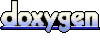 1.6.1
1.6.1